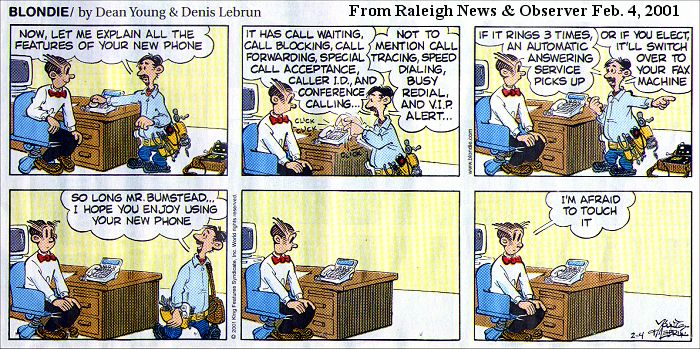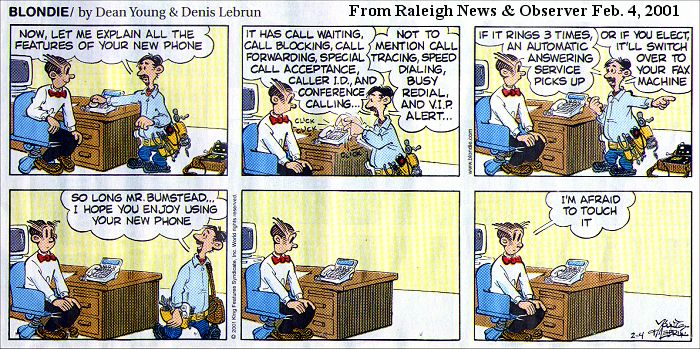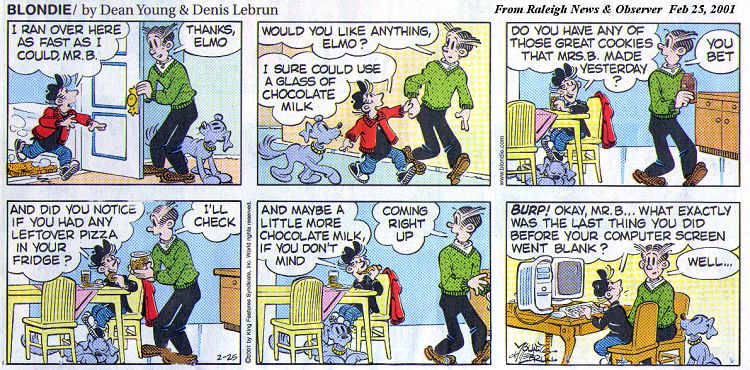|
- America Online and its Hometown.
In this newsletter, as well as in earlier newsletters, I mentioned that I recommend making use of America Online's server resources if you have need to put Web-type of information online.
If you are an America Online user but uncertain what I referring to, give a try at the following (If you want an SCScompA lab exercise that goes into this topic in more detail, contact SCScompA) If you are not an America Online user, just ignore this numbered newsletter item and go to the next part of this newsletter:
- Use an application such as WordPad to build a small file that looks as follows. Save that file as a TEXT file somewhere you can find it, with the name: mywebexample1.htm
Note: If the following small example does not make any sense to you, please let SCScompA know that, scroll on past this material, and go to the next part of this newsletter.
<HTML>
<HEAD>
<TITLE>Sample Web-Type Information</TITLE>
</HEAD>
<BODY>
<P>This is a VERY simple example of Web-Type information.
<P>Thanks for visiting this Web page!
</BODY>
</HTML>
- Bring up America Online as usual. You will, then, be connected to the Internet.
- Using the AOL keyword feature, ask for keyword: My FTP Place
If that worked -- Terrific! If that does not work, or you are getting "lost"/confused: Just ignore this portion of the newsletter and move on to the next newsletter item. The same comment goes for the remainder of this numbered item.
Note: If, during this exercise, you seem to lose contact with My FTP Place (you get a message from AOL that a request has taken too long or you have lost contact, etc.) just return to the above step and re-ask for the keyword: My FTP Place.
- You may be asked about Joining AOL Hometown or something. For now, just ignore that question/panel.
- Using your mouse, click on See My FTP Space
You may or may not have something in your FTP Space. For this example, just leave whatever is there, there! Ignore the current contents of your FTP Space.
- Click on Upload. This will allow you to move the small htm file you built in (1) above to your FTP Space.
- Click on the ASCII box and, then, fill in the name of your small htm file (probably mywebexample1.htm).
- Click on Continue
- Click on Select File
- Find your file (that you created in (1) above. Single click on your filename that is eventually presented to you. If you find that filename and it is identified (highlighted), click on Open
- Assuming your Upload panel now is filled in with your desired file names -- click on Send
- Assuming that works, see that your file name is now listed in your FTP Space. If you see it -- Congratulations! If not, just ignore this numbered newsletter item.
- Note that the name at the top of your My FTP Place panel has a title of "members.aol.com/yourscreenname
Enter into the main AOL Internet-go-to part of your AOL panel the name: //http:members.aol.com/yourscreenname/mywebexample1.htm
- If something appears on your America Online panel that appears to be what you built earlier in (1) above: Wonderful! You have, now, used America Online's My FTP Place and processed something you built, on the Internet/Web.
- Assuming you are still "OK" with the above-numbered newsletter item, a few additional comments:
- Each of your America Online screen names are allowed 2-Meg server space as part of your AOL monthly fee. We have talked about how much space pictures take in earlier newsletters, but let's for this discussion assume a picture is around 80kb in size. This means you could put 2,000,000 divided by 80,000 equals 25 pictures online per screen name. Assuming you are on America Online Version 6 and have seven screen names, you could put 7 x 25 equals 175 pictures onto America Online's server at a time -- if you knew how to do that. (Again: SCScompA has a lab exercise that can assist you in this matter or you can have assistance at $25 per hour if you are located within a couple of hours drive from Raleigh North Carolina USA).
- If you join AOL's Hometown and choose the option for only one-or-a-few of your HTM files to be part of Hometown, you immediately double your "free" Web space from America Online to 4 Meg.
The result of this is, anyone viewing your HTM file that you have joined AOL Hometown with, will see an AOL advertising set of information at the top of your Web page. SCScompA's Web page has this at the top if you are reading this!
You can do this for each screen name. So, you gain 7 x 2 Meg = 14 Meg server space.
- If you join AOL's Hometown and choose the option for all of your HTM files to be part of Hometown, you immediately increase your "free" Web space from America Online to 12 Meg. At this time (March, 2001) I assume this offer from AOL will be an ongoing offer: But, check, if you choose this option after March, 2001.
The result of this is, anyone viewing any of your HTM files that are on your FTP Space, will see an AOL advertising set of information at the top of your Web page. Again, SCScompA's Web page has this at the top if you are reading this!
You can do this for each screen name. So, you gain 7 x 12 Meg = 84 Meg server space.
84 Meg space allows for 1050 80kb pictures. Plenty, in my experience, for a home user or small business.
Pictures or other information you place on AOL's My FTP Space can be deleted (removed) and the freed-up space reused as applies to your situation.
If you are an America Online user, let SCScompA know if the above section of this newsletter was of value -- or, if you have questions. Thank you.
- Printing -- "Offline" and "Online"
Although we have discussed this some in earlier SCScompA newsletters and, if you have done a few of SCScompA's lab exercises -- I had a few questions on this matter this month and want to remind you of a few related matters:
- If you print information from your Internet provider (Web page - type information), there may be value in using the mouse to select/highlight selected parts of the Web page-displayed information.
Doing this, you can Edit-->Copy the selected information and, in turn, open a window using (for example) Microsoft Word or WordPad and Edit-->Paste the selected information into the newly-opened window. Then, print that information with Word or WordPad.
Why? A number of reasons, including: Saving some paper, page numbering and saving the Word or WordPad is normally easier than saving entire Web pages themselves.
- If you print from an eMail message, you might have "control" information that you prefer not to print. For example, if you are an America Online user and you receive an eMail sent from a non-America Online user there probably will be some control information at the end of the eMail you prefer not to print.
Use the above-mentioned mouse-highlighting/Edit/Copy/Paste approach and print the information using Word or WordPad (for example). Also, you can then save the information, if desired, from Word or WordPad without the control or other not-needed information.
- A few Web pages (worth mentioning) that we used this month:
Although it is my intention in some newsletters to let you know what I have found interesting/of value/well done on the Web, it seems that time goes by so quickly that I am neglectful in this regard. In any case, I mention a few (below) and hope that you take the time to let me know what Web pages you used recently that you feel are of special value.
In the following, where I do not state the actual Web address, that is intentional. Customers I am working with and who are reading this newsletter are normally involved with a lab exercise and I encourage them to use search or other methods to find a particular Web page mentioned in this part of the newsletter.
- Minneapolis Star Tribune newspaper. Yes, I have mentioned this before -- but, if you have not given that Web page a look: Give it a try. Also, try your cities' local newspaper on the Web or some cities' Web newspaper you find that is done well -- and, let me know your experience with online newspapers!
- If you are a golfer and want up-to-date scoring from PGA Tour golf tournaments of the current week, give a look at the PGA Tour Scoreboard. If I am working on the PC and the tournament has not yet come on TV, I find myself browsing the in-progress scores once in awhile as the day progresses. The PGA Tour Scoreboard Web page seems to get better and more reliable each year. Good!
- I am a "Moon person". By that, I mean that I seem to be affected by phases of the moon. OK -- it may be my imagination. However, I believe it and I am quite fortunate in that I seem to be favorably impressed twice a month: New Moon and Full Moon -- and a couple of days on either side. I had occasion recently to go to: http://aa.usno.navy.mil/faq/docs/moon_phases.html and found some good information there. If you are interested, copy/paste/go-to that Web page and browse around!
Let me know one or two Web pages you used recently worth mentioning and I will give them a look -- and, mention them in an upcoming newsletter.
- Home use of Windows 2000 Professional
I recently have seen numerous articles about the latest/planned Windows operating system products. I continue to use Windows 2000 Professional, released to the public in first-half of the year 2000, as a home user and continue to recommend that for my customer home-oriented users who purchase machines I recommend (key item: 128 meg memory or more).
I recommend purchase of a full version of Windows Professional, not using the upgrade version. This, in the long term, is worth the extra $100-or-so cost.
I recommend the home PC system is built as a dual-boot system with Windows 98 or its follow-on versions as a secondary bootable system.
SCScompA will set up the above PC system as part of its customer setup fee for a total cost of $150 if you are within a couple of hours driving distance from Raleigh North Carolina USA. The $150 includes assisting in configuring a system if you are ordering a new system and assisting you set up the hardware and get connected to the network.
Some steps taken to set up a dual-boot for a customer's PC:
- Normally the customer's machine comes pre-installed with Windows Millennium or some flavor of Windows 98. Most of the time there is one large disk space formatted as C:. Sometimes, there is a C: and a D:.
The first thing I do is use the application Partition Magic to make sure there is a C: and at least a D: partition. I often make a C:, a D:, and an E: partition and format the E: partition as an NTFS partition, that will hold the Windows 2000 Professional operating system.
- Make sure the Windows Millennium/Windows 98 side of things boots fine and it can access the C: and D: partition. Windows Millennium/Windows 98 will not see the NTFS partition that will host the Windows 2000 Professional side of things.
- After making certain Windows Millennium/Windows 98 is fine, install Windows 2000 Professional into the NTFS partition (E: in this example).
- After install of Windows 2000 Professional, configure (using the Windows 2000 Professional Control Panel-->System-->Advanced Options-->Startup/Recovery) the default operating system you want (either Millennium/98 or Windows Professional in this example) and how many seconds/minutes you want to have at boot time to select booting of Windows 2000 Professional or Windows Millennium/98.
- Reboot a few times and become familiar with the dual boot situation and how the C:, D:, and E: partitions appear (show up or not show up!).
- Set some important-to-you folders (such as your family/personal information) into a partition that will be seen by both Windows 2000 Professional and Windows Millennium/98. In this example, let's assume D: is such a partition.
- Install on Windows 2000 Professional the key applications you want to use (such as America Online, Microsoft Office, and PaintShop Pro). These key applications are (normally) already on the Windows Millennium/98 side of the system. You can use the same folders (for example on D:) for each side of the dual boot -- but, you will need to install the key applications on both operating systems if you want to use the application on both sides of your booted system. I, personally, for my own system and for customers who are just getting started, make sure the key applications (AOL/Internet, Office, and PaintShop Pro) are installed on both sides of the dual boot system.
- After the above is done, I recommend you use Windows 2000 Professional as your primary/default operating system and use Windows Millennium/98 only if you need it. You will know if you need it! Personally, my home system never needs it -- but, it is there just in case!
Cost for SCScompA to assist customers in setting up the above: $150. It normally takes about 6-hours elapsed time to do the above. The time is well-spent and a home user, in my opinion, will make good use of Windows 2000 Professional compared with Windows Millennium/98 and its follow-on systems for the next two years or so. In my opinion, based upon my use of Windows 2000 Professional for the last 18-months.
Why do I recommend Windows 2000 Professional? It has proven to be reliable -- and, very usable -- in a home use environment. Nearly every time I run on a customer's Windows Millennium/98 system -- or test something on my system -- something happens that re-enforces my belief that Windows 2000 Professional is a good direction for a home user.
Why dual boot? In case you have applications that have trouble with Windows 2000. I have not found that application -- but, there may be some!
Now that all of that (regarding Windows 2000 Professional, etc.) is said: Some of you reading this no doubt have comments. Feel free to eMail me on this topic. Click on:
eMail: SCScompA@aol.com
- Miscellaneous matters.
I only mention the following items in brief. If you want more information or to discuss any of the items in more detail with me, don't hesitate to contact me by eMail.
- In the Minneapolis Star Tribune Web page, Technology section, there was recently a well-written piece discussing experiences with travel reservations using the Web. See if you can find that article, if you are interested in this topic.
- The Web search engine and keywords' matter continues to be written up a lot in newsletters/material sent to me. How to get your Web page "found" by customers is a never-ending challenge. Let me know if you have interest in this topic and you would like to see any of the items/ideas that have been sent to me; I will, then, forward some of them to you (giving full credit to the authors of the information).
If you have a family/home Web page on the Web, the search-engine issue normally does not apply. You, normally, "control" whom you tell about your Web page. Also, a Web page can be local and not on the Web! In any case, if you list your family/home Web page (Internet) in some search engines and please let me know why you do that: Perhaps there is a reason for a family/home Internet Web page to be listed in search engines?
- I find that I am using the application "Phone Search USA" from DeLorme more and more. The telephone company costs for information continue to rise. Although the cost may not be a significant issue, it just seems unreasonable that if I don't know the telephone number of someone in another state -- or, locally -- I am charged $1.50 USA --or so-- for that number. In any case, let me know if you are using something like Phone Search USA -- or, if you use a Web-search-for-phone-number approach. I know there are some Web approaches that people use: I, just, am curious what is of value. The "offline" approach of Phone Search USA fits my needs at this time -- but, I am always willing to learn what someone else feels is valuable.
- Access Magazine (they have an online version of the magazine in addition to the hardcopy that comes in our local newspaper on a regular basis) recently had a discussion about home wiring/home networks. My home network is small (normally only two PCs; sometimes three) and is only in one room. That fits my needs. I can, however, see the need and the future of complete-wiring for a home computer network. Let me know if you are building a new home and, if so, if you are wiring your home with an Ethernet-capable network or some other approach. I am interested in what "the next generation" is implementing/planning -- and, when!
- Are you using your PC print paper on both sides? Often, when we print an eMail, some Word documents, or other information we only need for a short time we later have a chance to put the paper into the printer in such a way that we can print on the "other" side. When doing that, it is a good idea to "cross out" with a simple "X" or something on the no-longer-needed side of the paper so that when we pass the newly printed item onto someone else in our family/home they know which side is "new"!
- I hear once in awhile from persons who have bad experiences with Internet access: Phone lines always tied up, never getting the connection speed expected, etc. I am apparently fortunate, here, in Raleigh North Carolina USA with America Online: I rarely (once or twice a year in 2001/2001) get a busy signal, almost always get connected at the expected line speed, and find America Online extremely reliable for my eMail, Web browsing, and limited amount of other standard America Online offerings I use (Personal Finance-->Portfolios and Movie reviews). Let me know if you have "bad" experience with your Internet connection application/system. I am curious how many locations "out there" still have trouble with dial-up Internet.
Many of you, I guess, are high-speed cable-connected. Personally, I do not find the extra expense (around $20 extra in my area) justified and am pleased with my dial/48Kb connection. How about you?
- I see that the HP 932C printer prices have finally dropped. I do not have need of a printer (I already have a backup printer) -- but, if I anticipated need of a printer in 6-months or a year or if I did not have a backup printer, I would certainly consider purchasing an HP 932C as they now are near $100 in cost. Quite reasonable! Don't forget to purchase an extra black and an extra color cartridge. Check the cartridge expiration date.
Contact me if you have need of additional information or otherwise want to discuss any of the above items in more detail.
- Maintenance matters that came up this month.
A few items:
- JASC PaintShop Pro announced that a no-charge maintenance download is available. I have not installed it yet -- but, will soon. If you are using PaintShop Pro and have registered with JASC you should have been notified about the download. If you were not notified, I recommend you contact JASC to get properly registered. Registration is important for all your key applications.
Reminder: You can request that the company you are registering with not re-distribute your eMail id, mailing address, and phone number. I also register with one of the seven America Online IDs that is "not critical" and not my normal family/home eMail ID for situations that my registered ID is, against my wishes, used.
Also, remember that you normally can be removed from unwanted distribution lists by responding to them in a particular way they usually state in their mass "eMailing". Otherwise, telephone the company if you have their phone number and tell them to remove your ID from their mass eMailing.
- Make certain that your primary home PC is connected to a "Backup UPS"-type of system that has a battery and surge protector.
Connect your phone lines that go to your PC through this surge protector as well.
If you leave your main PC system powered up (I do, and I can recommend that in many home computer environments), power off your display overnight and other times when you do not anticipate using it within an hour-or-two.
- When was the last time you backed up information on your PC that is important to you and to your family? If the answer is: "Before that data was recently changed/modified/updated": Do that backup!
Have a good, maintenance-free time until we talk again.
Contact SCScompA if you have any comments or questions about the above.
|