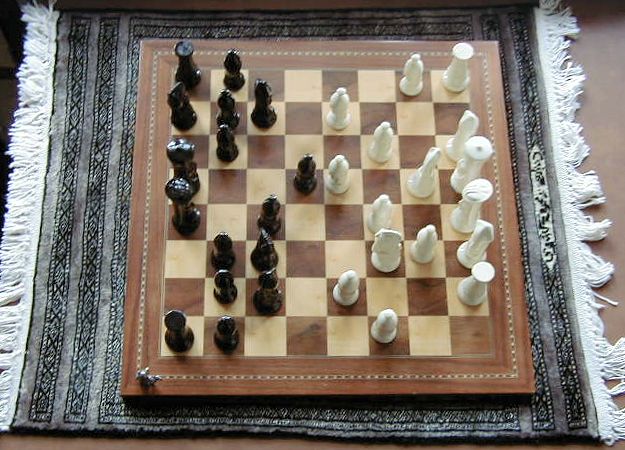
The photographs shown in this example are, mostly, taken from a digital camera (in this case: an Olympus D-400 Zoom) and the digital image moved from the camera to the PC by use of a Camedia Floppydisk Adapter. Other photographs in SCScompA's examples are in the PC as a result of scanning the photograph. The following pictures default to digital camera origin and, if not, the shown picture will be identified as a scanned image. Scanned photographs are scanned at 300 DPI (Dots Per Inch).
The following is aimed at showing examples of using the PC, digital cameras, and perhaps scanners, as part of home PC environment. Hopefully, the shown pictures will give you some ideas for your home use of PCs.
If you are taking a vacation in the future or otherwise have pictures you want to share with family/friends, the approach taken by this Web page (basic use of HTM tags) is an easy way to meet your aims. Remember, the HTM and images need not be put out on the Web to share with others: You could put the HTM file and the images into a file and send that file (either using a RW/CD, a ZIP floppy, a set of 3 1/2" floppies using hand-carry, snail-mail, or Internet transmission of the material) to your friends/family on their own PC.
If you include, also, a Word document discussing the material (for example, a travel or other journal you keep related to the images): Wonderful!
Contact SCScompA if you have any comments/questions regarding anything that is shown in this Web page.
A regularly-in-progress chess game goes on.
Who do you think has the advantage at this point? What should the next move be?
The small figure at the lower-left portion of the board indicates whose current move it is. The figure is moved to the other side of the board after the current move.
Moves are made whenever the participant has time!
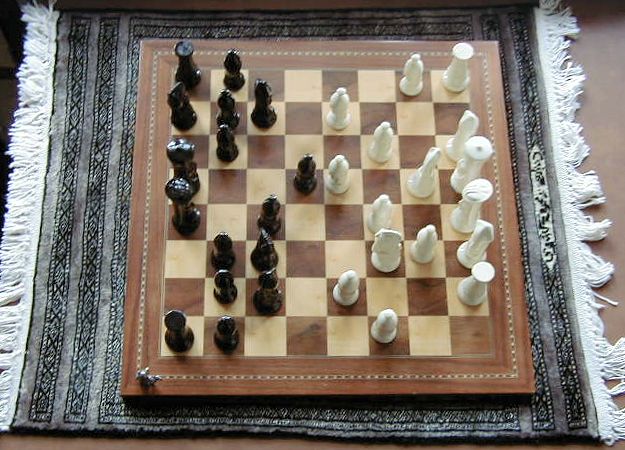
Recently, an unusual-for-this-user red orchid became part of the orchid hall. I know we have shown orchid pictures in other newsletters -- but, I like orchids!
If you have some pictures of plants/flowers you can share with others, point me to them when you have a chance.

This is an example of the use of a travel-mapping application and, in turn, capturing a display from the mapping application.
This image was captured using the screen capture support from PaintShop Pro. There are a number of screen capture applications; I use PaintShop Pro since it is available on my PC and serves my purposes.
Once the display has been captured and moved into an application such as PaintShop Pro it is easy to annotate the picture with text or include the captured picture into a discussion with family/friends.
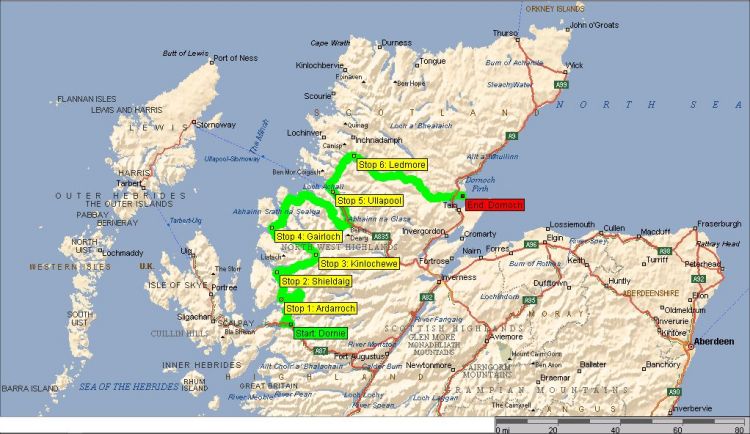
In the travel-path shown in the preceding picture, you will come to the town of Dornoch.
There, you will find Royal Dornoch golf course; one of my favorites.
If you play golf and play these two par 3s at Royal Dornoch golf course -- let me know which one you have the best score on!
A wonderful golf course, with many terrific holes: The following are just two of those holes.

I wish you well in your picture-taking and travels or other activities -- and hope you share that with a journal and Web-type of presentation you share with family/friends.
---------------
To contact me about anything on this Web page, please:
send mail to: SCScompA@aol.com
------------------------------
To return to SCScompA's newsletter March 2001 page click on: SCScompA March 2001 newsletter or go to any of the pages pointed to in the SCScompA frame at the left of this panel.