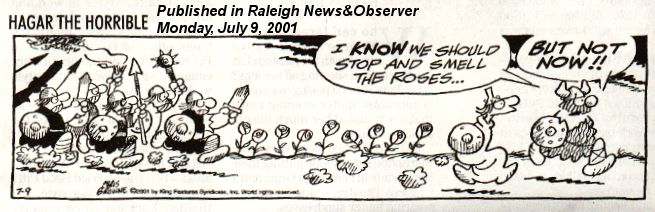
Welcome to my monthly newsletters. Once again, I delayed the newsletter to mid-month. If you have not seen the June newsletter (it had been delayed to mid-June) please take a look at it in its final format when you have a chance.
July, in this part of the world is hot/humid -- and, wonderful. I hope you are having a good season where you are, as well!
I encourage you to browse earlier SCScompA newsletters if you have not already done so, and to send me any comments/questions/concerns that you may have regarding material presented in these newsletters.
I mentioned in last month's newsletter that my Microtek 3-year-old scanner had given out. I replaced it with a Microtek ScanMaker V6UPL (cost was about $140 USA) and so far I am pleased with it. I had some struggles at the beginning -- but, now it is working as I hoped it would. More, on the scanner, later in this newsletter.
In any case, as usual, another couple of comics from this month (scanned on the Microtek ScanMaker V6UPL).
I love that expression -- and I try to do that once in awhile -- but, as the following shows: There is a time for not taking time, as well!
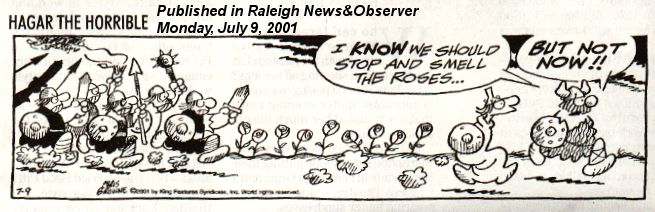
I, for sure, can identify with this comment!
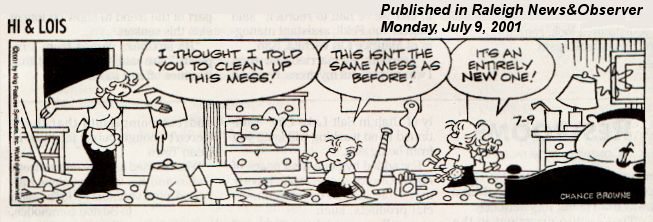
I hope you have a good month of using -- and, I wish you have continued success with -- your home computing systems.
Contact me regarding any matter in this newsletter that causes you concern or you want to otherwise discuss.
Regards,
Dave Shogren
eMail to: SCScompA@aol.com
---------------
FreeCell |
|
I am asked quite often why I use Freecell. Well, I enjoy it! A Freecell-break once in awhile never hurt me.... Often, however, people ask me: "What is Freecell? Therefore, I thought that I would take the opportunity of my families' completing the first 2000 (of 32000) Freecell deals as distributed by Microsoft to give a brief description of Freecell in this newsletter. Just skip this part of the newsletter if you are familiar with Freecell yourself. Freecell, on the PC, is distributed at no-charge with Windows from Microsoft. In some cases, your PC may not have Freecell if the person who installed the operating system (Windows) chose to not install "games". In that case, you can install the "games" from your installation disk if you know how to do that -- or, ask someone to assist you. If you are uncertain if you have Freecell, you should be able to see by:
Once Freecell has started, a panel will appear similar to the one on the left (below) and if you click on Game you will have some different possibilities (New Game or Select Game):
The version of non-charge Freecell from Microsoft that I use has 32000 deals. The good news: If you play a particular deal (such as deal 1) today: It will be the same deal (1) that other persons play. This allows you to discuss a deal with other friends/family members. The deal number shown in the above panel is a random number that appeared when I clicked on Select Game. The deal shown below is when I selected deal 7647. See if you get the same panel when you select deal 7647. You should!
Use Game-->Select Game and select deal 1. It should be the same as the following. (You will be asked if you want to "Resign" the previous game. OK! Resign it!!!! You can come back to it anytime.)
Once you have a deal (such as deal 1, above) you can use the Freecell Help to assist you in getting started. However, a few quick comments:
Give it a try, starting with deal 1. In the following panel, I started by moving the red 3 to one of the work areas, then the red 2 to one of the other work areas. The game of Freecell then moved the aces to the top-right slots for me and moved the black two to its appropriate ace. See that a similar action by you ends up as follows.
Now, see if you can complete deal 1. Good luck! Eventually, when the panel looks as follows, you have won deal 1! You have, now, only 31,199 left to complete!
I hope that this overview, if you have not used Freecell previously, helped you to give it a try. I use Freecell once in awhile because:
Contact SCScompA regarding the above discussion: I am interested in your comments and in knowing if the topic fits your needs. I also have lab exercises that assist you in better understanding the approaches used if you have need of such assistance. |
Comments on Installation/Use of a New Replacement Scanner |
|
Three years ago I purchased a Microtek ScanMaker E3 Plus scanner. I was happy with Microtek and when the E3 recently had a problem I decided to replace the E3 with a replacement Microtek product. Why do I mention this? Well, I wanted to mention a few things that happened during the replacement effort. Perhaps you will run into similar things. In summary:
One last matter related to my new scanner:
Contact SCScompA regarding the above discussion: I am interested in your comments and in knowing if the topic fits your needs. I also have lab exercises that assist you in better understanding the approaches used if you have need of such assistance. |
This Month's Example of Viewing Scanned and/or Digital Camera Pictures using HTM (Web page) parameters. |
|
In many of my newsletters, I show a few examples of using an HTM-type approach at sharing photographs or other material including scanned images with family/friends. To see this month's example click on: This Month's Photograph Examples from SCScompA.
-----------------------------------------------------------------
If you clicked on the above, let me know what the download/display times are. I try to keep the displayable time to be less than 5 minutes with a 56KB Internet connection modem. Naturally if you have a high-speed connection: Great! Don't hesitate to contact scscompa@aol.com with any comments on the above or for any related discussion. |
Miscellaneous Comments Regarding Home Computer Use Matters that Came Up in June |
|
|
Contact SCScompA if you have any comments or questions about the above. |
Freecell Game/Deal of the Month
|
|
We continue, in our household, doing Freecell deals from 1-to-32000! We will NOT accomplish this task. We know that. However, as we go along in our for-fun-effort, yet frustration... I will mention once in awhile specific Freecell deals we find challenging.
Note: If you are running your PC on Windows 98, it is possible you have to specifically install Freecell. Just install Accessories/Games. Let me know if this Freecell game and the number of times we had to restart to solve the deal is about what you find. If you are going to attack deals 1-to-32000 and want to interact with us in that regard, let me know what thousand-or-so you are going to start with. We have completed deals through 2000. Now, we are attacking 2001-to-3000 and I would recommend you start with 3001! At the rate we are going (a little more than 100 deals a month) it will only take us 22 more years to complete the 32000 deals without your help. If you let us know what you have completed, it will take us less time! I am adding to this column in the newsletter a few "easy" games that we found during the month.
Deals we completed in one start and view as "easy"-but-still-fun games this month:
Other deals we found interesting-and-not-too-hard this month (number of times to restart is in parentheses):
A different type of deal was: Let me know how YOU do! If you want to see our list of Freecell Deals 1-thru-what we are working on now and our comments on how many times we had to restart the deal to find a solution, let me know -- or click on: SCScompA Freecell Table of Completed Deals
|
Or send snail-mail to:
SCScompA
P.O. Box 58223
Raleigh NC 27658
USA
------------------------------
Use your Web browser's Back button or to go to SCScompA's main Web page and other newsletters, click on: SCScompA main web page or go to any of the pages pointed to in the SCScompA frame at the left of this panel.