
The photographs shown in this example are, mostly, taken from a digital camera (in this case: an Olympus D-400 Zoom) and the digital image moved from the camera to the PC by use of a Camedia Floppydisk Adapter. Other photographs in SCScompA's examples are in the PC as a result of scanning the photograph. The following pictures default to digital camera origin and, if not, the shown picture will be identified as a scanned image. Scanned photographs are scanned at 300 PPI (Pixels Per Inch) or 100 PPI, and the chosen PPI will be identified in the comments for that particular image.
The following is aimed at showing examples of using the PC, digital cameras, and perhaps scanners, as part of home PC environment. Hopefully, the shown pictures will give you some ideas for your home use of PCs.
If you are taking a vacation in the future or otherwise have pictures you want to share with family/friends, the approach taken by this Web page (basic use of HTM tags) is an easy way to meet your aims. Remember, the HTM and images need not be put out on the Web to share with others: You could put the HTM file and the images into a file and send that file (either using a RW/CD, a ZIP floppy, a set of 3 1/2" floppies using hand-carry, snail-mail, or Internet transmission of the material) to your friends/family on their own PC.
If you include, also, a Word document discussing the material (for example, a travel or other journal you keep related to the images): Wonderful!
Contact SCScompA if you have any comments/questions regarding anything that is shown in this Web page.
Our examples this month are aimed at showing how multiple pictures can be modified and placed on one photo. I use PaintShop Pro to do this modification. Let me know if you are not a PaintShop pro user and you use an application you are happy with as you do similar "joining" of photos.
As your vacation or other travels bring forward numerous photos, joining them together can save not only some discussions as you go through the photos with friends/family: But, also, the "joining" can end up making a good contribution to the presentation/summary of your vacation/travel or other activity.
Those of you who are regular followers of my Web page have no doubt figured out by now that I enjoy the game of golf.
The environment of a golf course, anywhere in the world is quite nice.

In the above picture, notice the lake to the left.
In the lake -- and, unfortunately for the golfers, sometimes on land -- are some guests that are beautiful to look at.... but, not so beautiful to follow as they walk the golf course. Also, the unwelcome guests can do "damage" to the grass/etc.
In our part of the country, we are getting each year an increasing number of such guests.

Although nice to look at, we wish they would float away -- or, better yet: Fly away.

They are peaceful to watch, that is certain.

Instead of the previous three pictures, you could in your summary/presentation of taken photos, modify the size of the individual photos and join them together into one photo.
You could leave the photos their normal size -- but normally when putting multiple photos together we would make the individual photos smaller prior to their being placed into a combined photo.
Printing the combined photo on photo paper is also a good use of combined photos; saving photo paper while also making any photographic presentations a shorter matter than going through each individual photo.
Reminder: We can easily, using HTM (Web-type) approaches we have talked about in other newsletters and SCScompA lab items, make individual parts of the combined photo "clickable" when using the PC and (for example) then show a larger picture as a result of the clicking. Or, give a further explanation as a result of the clicking. We do not show that approach in this month's newsletter, but contact me if you have need/interest in such matters.

Why are they welcomed? They are "loners" and appear to be lost.... and, they probably will not multiply!
These two birds showed up at our golf course a few months ago and it has been interesting to watch how they "stay on their own" and do not at all join in with the hundreds of Canadian geese.
It seemed as if every golfer I was with when we saw the two birds had a different "official name" for the birds. It was a challenge for me to find out what kind of bird they are -- I knew/know very little about bird names.

We looked up the birds in books of North American birds -- and could find nothing similar.
We found a match in a European bird book as identified below. Let me know if you think I am incorrect in my identification effort.
How did the two Egyptian/Nile birds get to a lake in Raleigh, NC, USA? Who knows.... I assume that some local person owned the birds and dropped them off at the golf course or they somehow got lost in the wind!
I am in hopes that as the club tries to get rid of the hundreds of Canadian geese -- they let these two Egyptian/Nile birds remain for awhile.
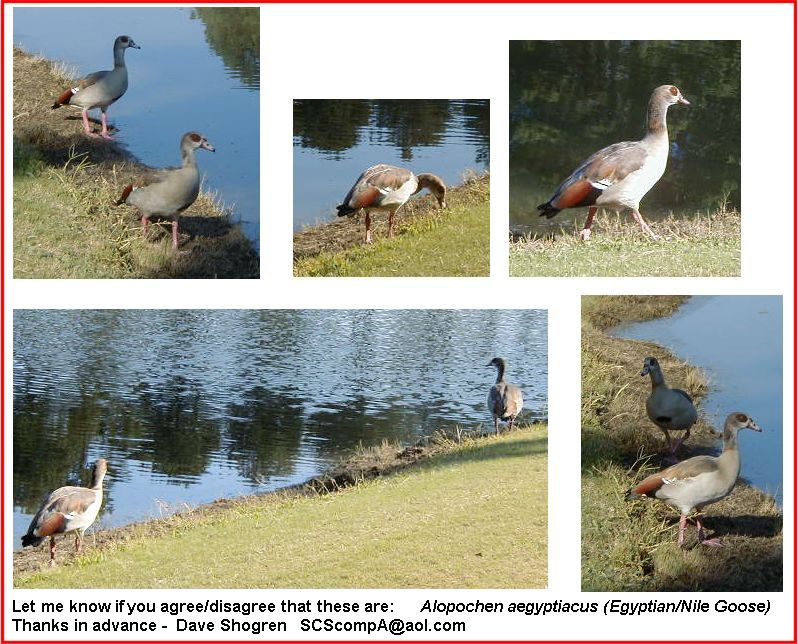
Often, when traveling, we find nice postcards. Or, we receive a nice postcard in the mail.
The following postcard was recently mailed to me. Since the picture was of an area that we walk/take pictures of when we are in Scotland, I thought I would try to see if I had taken this past year a picture of the same golf green.
In the following scanned image of the postcard, I did the scan in two steps: 1) The main picture on the postcard. and 2) The postcard text. Then, I used PaintShop Pro to merge the picture and the text.
The scanning was done at 300 ppi (pixels per inch) and then resized to the shown 750-pixel-wide image.
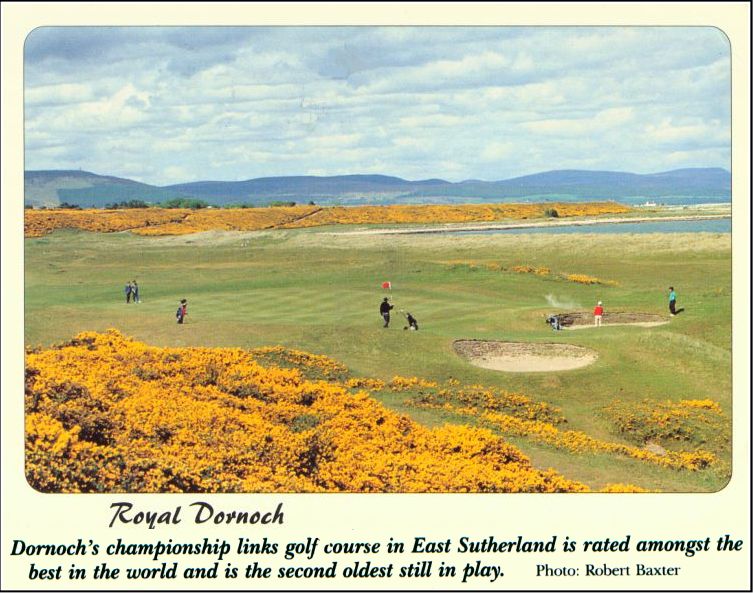
The picture in the postcard is taken from a different angle than was used for my picture, but it is a close enough match for this example. Next year, I try to match the golf hole/angle used in the postcard.

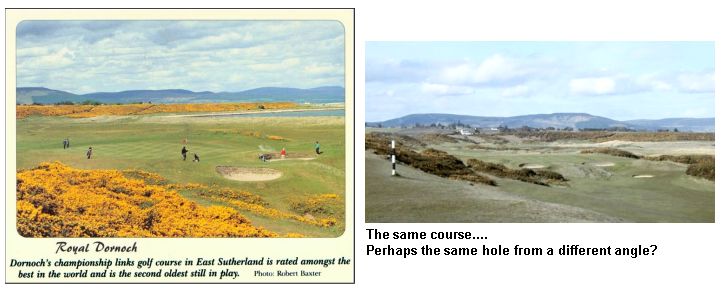
I had a reason this month to look at the weather prediction for a weeklong period in Blackpool, England.
I used PaintShop Pro's Screen Capture support to capture multiple screens which were shown by using the weather-prediction pages from www.weather.com for Blackpool.
After I captured the entire windows that were displayed by weather.com, I used PaintShop Pro to select ("cut") the portion of a particular captured-window and, in turn, put the selections into one display as shown below.
If you are heading for some vacation/trip to somewhere and you would like to show the anticipated weather to someone or to include in some journal you are writing for the trip: You might consider using this approach. Let me know if you are uncertain how to do this using PaintShop Pro or some other screen/window capture application.
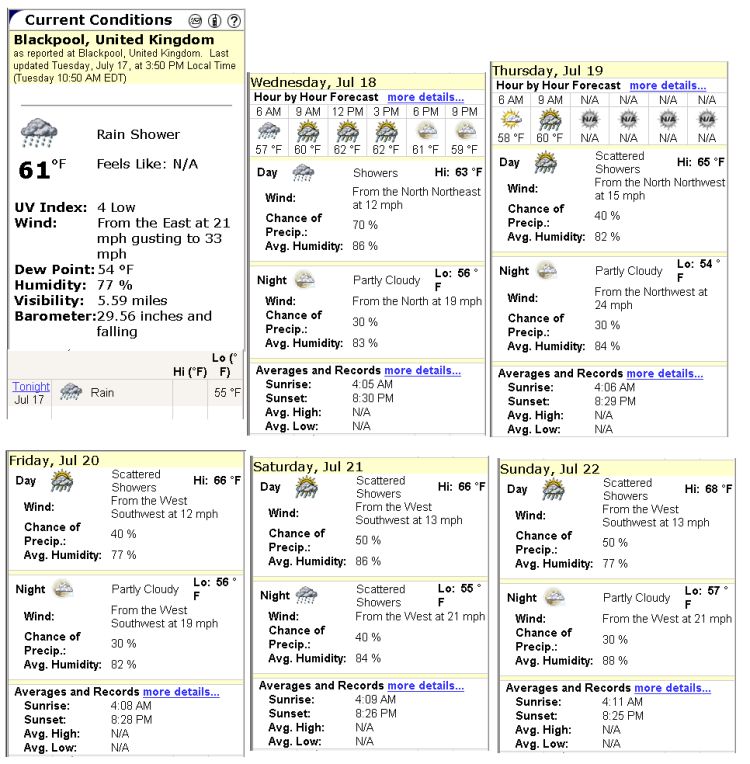
This is an example of using PaintShop Pro to write information on a picture for your discussion/presentation to others -- or, for some other reason!
The golf hole discussed in the following is the wonderful, slightly downhill, 141-yard par 3 9th hole at Gullane #1 in Gullane, Scotland.
The day we played that hole this past April, it was quite windy and we tried to "play into the wind" and hope for the best.

We both got lucky!
Next time... who knows.
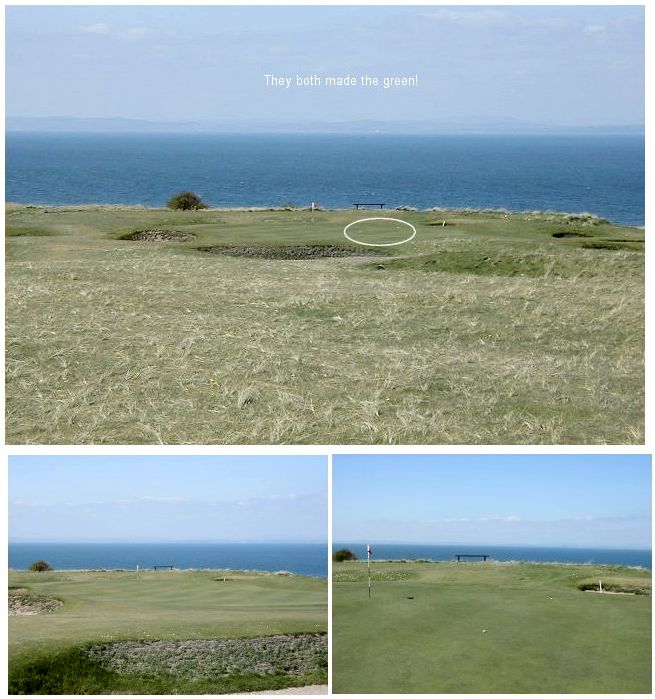
.........
I wish you well in your picture taking and travels or other activities -- and hope you share that with a journal and Web-type of presentation you share with family/friends.
---------------
To contact me about anything on this Web page, please:
send mail to: SCScompA@aol.com
------------------------------
To return to SCScompA's newsletter June 2001 page click on: SCScompA July 2001 newsletter or use your Web browser's Back button.