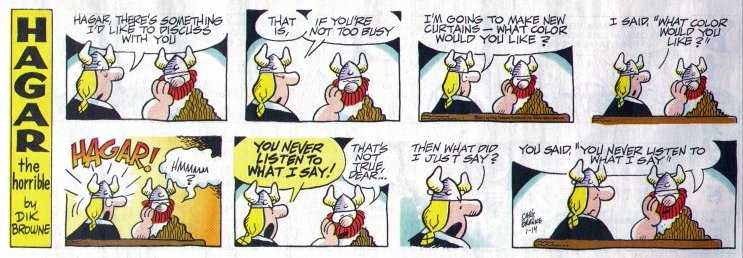
I assume you have now completed your "2001 Kick Off" meetings at your workplace -- and, you are fully into work projects that lead you to a successful work year.
Also, from a home computing point of view, some of you have a holiday-purchased new PC system or equipment -- and, you and your family are in the midst of becoming familiar with the new PC or PC-connected equipment.
Or, you are (as am I!) making-do with your "old" equipment and continually -- and, hopefully: enjoying -- growing as a home computing user. Almost every day I come across something that surprises/encourages me as a home computer user and I hope that holds true for you and for your family, as well. I know that work/school have preference over a lot of home computing uses and time-spent home computing: However, once in awhile, it is nice to use the home PC system for something other than work/school. In that regard, the first item (following) of this February newsletter contains some objectives I would recommend in 2001 for home computing users. Let me know what your objectives are!
In any case, to start off this month's newsletter I include, below, two items from the Raleigh News-Observer this month. I can identify with both!
I am not sure if it is hearing.... that is the problem.
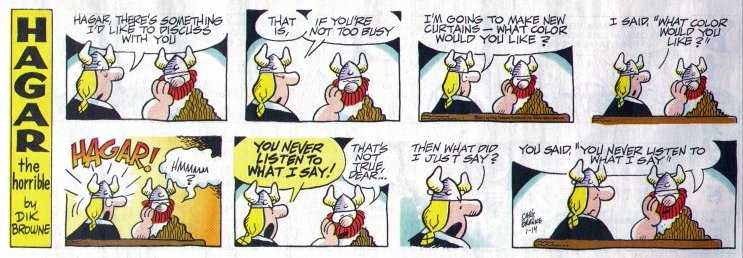
I am not sure if it is the project... or doing the project. However, completion is FUN!
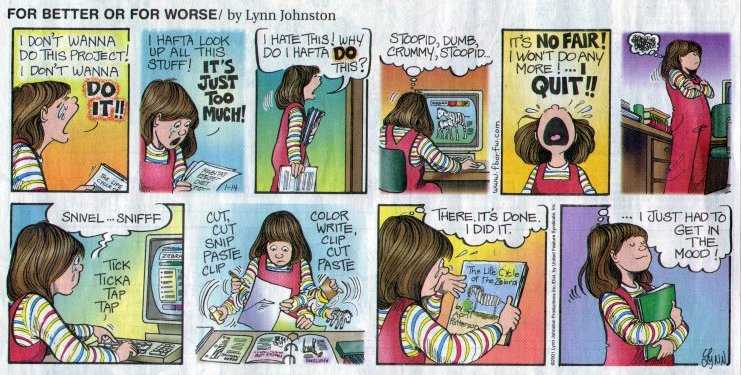
Have a good month of using -- and, I wish you have continued success with -- your home computing systems.
Contact me regarding any matter in this newsletter that causes you concern or you want to otherwise discuss.
Regards,
Dave Shogren
eMail to: SCScompA@aol.com
---------------
Some Recommended 2001 Objectives for Home Computing Users |
|
I think having some objectives -- and, taking the time to write the objectives down -- and, then, read/review those objectives later in time, can be of value. Following, are some objectives I would recommend regarding home computing. If you are not already doing so:
Let me know if you agree or disagree with the above objectives for 2001 and home computing: And, certainly, mention to me what your families' objectives are for your home computing system. |
This Month's Example of Viewing Scanned and/or Digital Camera Pictures using HTM (Web page) parameters. |
|
Recently, each newsletter has presented some examples of viewing scanned information/pictures or digital camera pictures on your PC. This month's example continues that by showing:
Click on the following if interested in viewing this months examples. This Month's Example of Viewing Scanned and/or Digital Camera Pictures using HTM (Web page) parameters. If you are interested in seeing other examples of SCScompA's newsletter scanned/digital photographs and other information, see the newsletters pointed to by the link at the end of this Web page.
-----------------------------------------------------------------
Don't hesitate to contact scscompa@aol.com with any comments on the above or for any related discussion. |
Miscellaneous Comments Regarding Home Computer Use Matters that Came Up in January |
|
|
Contact SCScompA if you have any comments or questions about the above. |
Freecell Game/Deal of the Month
|
|
We continue, in our household, doing Freecell deals from 1-to-32000! We will NOT accomplish this task. We know that. However, as we go along in our for-fun-effort, yet frustration... I will mention once in awhile specific Freecell deals we find challenging.
Note: If you are running your PC on Windows 98, it is possible you have to specifically install Freecell. Just install Accessories/Games. Let me know if this Freecell game and the number of times we had to restart to solve the deal is about what you find. If you are going to attack deals 1-to-32000 and want to interact with us in that regard, let me know what thousand-or-so you are going to start with. We have completed deals through 1200. Now, we are attacking 1001-to-2000 and I would recommend you start with 2001! At the rate we are going (a little more than 100 deals a month) it will only take us 24 more years to complete the 32000 deals without your help. If you let us know what you have completed, it will take us less time! I am adding to this column in the newsletter a few "easy" games that we found during the month.
Deals we completed in one start and view as "easy"-but-still-fun games this month:
Other deals we found interesting-and-not-too-hard this month (number of times to restart is in parentheses):
A different type of deal was: Let me know how YOU do! If you want to see our list of Freecell Deals 1-thru-what we are working on now and our comments on how many times we had to restart the deal to find a solution, let me know -- or click on: SCScompA Freecell Table of Completed Deals
|
Or send snail-mail to:
SCScompA
P.O. Box 58223
Raleigh NC 27658
USA
------------------------------
Use your Web browser's Back button or to go to SCScompA's main Web page and other newsletters, click on: SCScompA main web page or go to any of the pages pointed to in the SCScompA frame at the left of this panel.