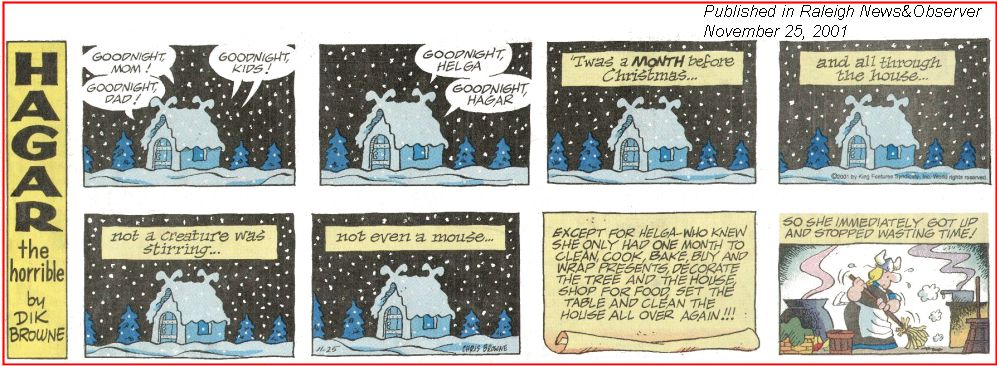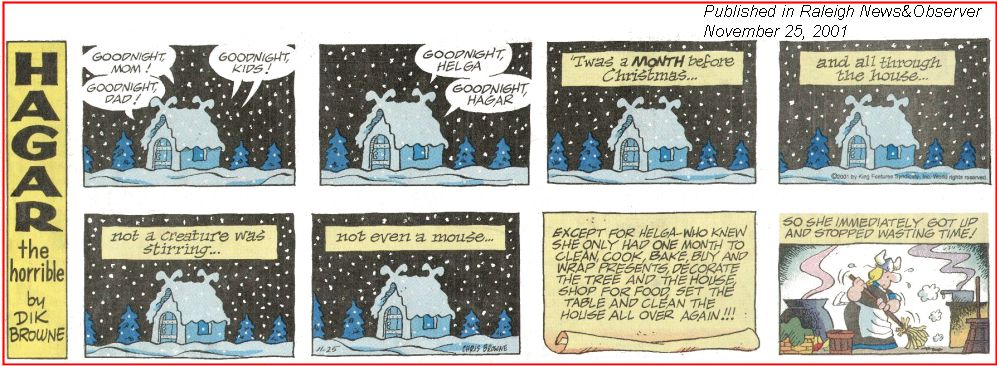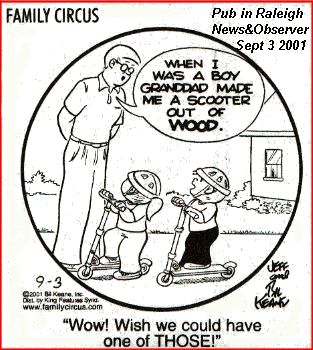|
We have discussed in prior newsletters what I use my home PC for.
I was recently asked: "What are your top five activities on your PC"?
This is a difficult-to-answer question for me -- but, I think it interesting to answer. So, here goes! I recommend that you take the time to answer this question, as well.
I decided to not rationalize my answer and not try to justify the answers with what I think other people would want me to say. I will, just, right down the first five matters that come to my mind as I write this section of the newsletter and then do some additional thinking as to the order/preference of those five matters.
I also need to qualify the answer/decision by including use of my laptop. In any case, here is my response o the question:
The Top Five Shogren-Uses of the PC/laptop:
First, the "Top Five" that come to mind without my trying to rank them -
- eMail, Internet, take advantage to America Online's offered panels/pages/support.
I view the above as one entity.
- Viewing/manipulating/sharing with others photographs (scanned and digital camera output) and other scanned items.
- Use of Word documents for: Summarizing matters I want to share with other family members and friends, work/etc. documents, and text processing in general.
- FreeCell and Bridge Baron -- and Hoyle Card Games (especially Hearts)
- Use of HTML (HTM, Web browser displayable information)
- Use of other applications that are installed on my home PC/laptop. The three used the most are:
- PaintShop Pro (Image processing and primary tool that interfaces with my scanner)
- PowerPoint (Presentations/discussions)
- Lotus Organizer (Address book, Appointment Scheduling)
OK. I ended up with 6.... They came to mind so quickly I will leave it at six. Now I have identified my "Top 5". What are YOUR Top 5? or 6....
Now, I will try to rank them. "One" being most enjoyable and most-used.
- eMail, Internet, take advantage to America Online's offered panels/pages/support.
No question about this. I not only enjoy use of all of this topic -- but, I spend the second-most time per day in this area.
- FreeCell and Bridge Baron -- and Hoyle Card Games (especially Hearts)
Although I know home use of the PC/laptop should be -- and, is -- something that is of concrete value to a family: I have to admit I "relax" by using FreeCell often and Bridge Baron nearly as often. I use other games -- including Hoyle Card Games (especially Hearts); but the above two games I use on a regular basis.
I am a little surprised that I list this topic as my second favorite -- but, I have to be honest!
- Use of Word documents for: Summarizing matters I want to share with other family members and friends, work/etc. documents, and text processing in general.
I spend the most time in this area. In addition to using Word for my own use, I work with other family members in putting together documents/letters/memos for our use.
- Viewing/manipulating/sharing with others photographs (scanned and digital camera output) and other scanned items.
I do this regularly. In increasing frequency -- and, I learn a little more each time I use my image processing program (Paint Shop Pro).
I cannot emphasise enough that I encourage you to save/show/modify/improve your photos and other scanned and/or digital items related to your family. If not now: Eventually -- you will be happy to have easy access to the information.
- Use of other applications that are installed on my home PC/laptop. The three used the most are:
- PaintShop Pro (Image processing and primary tool that interfaces with my scanner)
- PowerPoint (Presentations/discussions)
- Lotus Organizer (Address book, Appointment Scheduling)
- Use of HTML (HTM, Web browser displayable information)
I do this on a regular basis. Remember: You need not have the HTM-use information on the Internet/Web -- you may use the technique for local showing on your own PC/laptop.
I use this especially for displaying a series of pictures taken for a special day and/or vacation.
Ok -- Now, if you have listed your "Top 5" or 6.... try to rank them to see what you think is number one for your home PC environment.
Next, I will show and briefly discuss a few examples of the top applications I use.
Those of you who are experienced in these areas, just browse along!
- eMail, Internet, take advantage to America Online's offered panels/pages/support:
The first image, below, summarizes the "administrative" areas of America Online that I use the most.
- eMail: Naturally, I Read/Write eMail and sometimes browse the eMail I have previously read and is stored in my Filing Cabinet. This, I often do offline (while not being logged onto AOL).
- I also use "Favorites" ("Bookmarks") to Internet Web pages I use often.
- I modify my AOL Settings and Preferences (such as the location of my default download folder or passwords of my AOL screen names) as needed.
- Sometimes I use the AOL Buddy List feature and instant messaging -- but, only with the approval of who is "at the other end" of an instant message. I also can control who participates in this action by configuring/setup this area.
Click anyplace on this image to see it in a larger size.

A few additional comments about eMail and how I use the eMail panels:
- From the eMail panels, I often Edit-->Copy and then Paste the information from and to an eMail message.
- I sometimes print immediately from the eMail panel -- but, I more often copy/paste the information into Microsoft Word or WordPad. Why? I prefer to print from there.
- If the incoming eMail is from a sender I want to save the address of, I can easily add the sender's address to the Address Book.
- I rarely use the FWD (Forward) option. In fact, since September of this year, I never read an incoming eMail that I can tell is forwarded to me. I simply Delete all incoming messages that I can tell have been FWD to me and assume that whomever forwarded the note will eventually contact me if the forwarded information was important. Noone has complained yet -- so "forwarded" messages must not have been too important!
Click anyplace on this image to see it in a larger size.
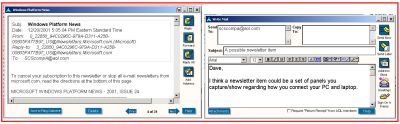
I use the Business News panel provided by America Online quite often.
- From there, I often go to the Portfolio panels and from there can
- I previously (to the shown panels) added some information I wanted to follow as the year went along. I like to use a base value of $10,000 per stock I am following in my artificial portfolio as a convenience.
- I sometimes follow the News path for a particular stock. Sometimes I also monitor the stock's Message Board for basic information (out of curiousity); however, I never rely on information from portfolio message boards. Why then do I sometimes monitor the message board? Just out of curiosity to see what is being discussed.
Click anyplace on this image to see it in a larger size.
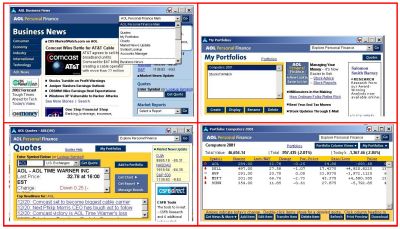
As I mentioned earlier in this newsletter, I use My Favorites (Bookmarks) for Web pages I go to a lot. I also use Google as my search engine of choice for matters I want to search for that is not already pointed to by My Favorites.
Click anyplace on this image to see it in a larger size.
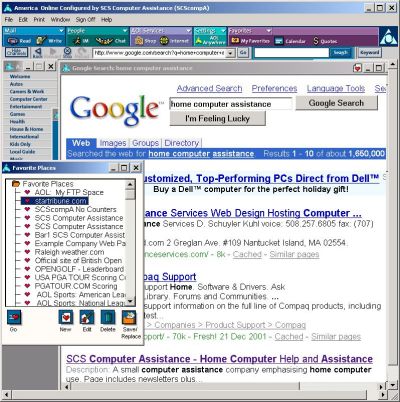
As I have mentioned many times in my newsletters, I use the Minneapolis Star-Tribune Web page daily. I also refer sometimes to the Zurich newspaper's Web page. From an English language point of view and a non-USA newspaper Web page, I often use The Scotsman from Scotland (I do not show an example of that page here).
I also use the Web to look at the weather status/prediction for parts of the world I care about.
Click anyplace on this image to see it in a larger size.

The above matters I use daily. Other Internet-related matters I use America Online for include (I will not show example panels for these):
- Web radio. I listened this past USA baseball season to over 100 Minnesota Twins' baseball games (not the whole game -- just whatever time I could afford that day!). I also listen to most of the USA NFL football games involving the Minnesota Vikings.
- Movie reviews. I enjoy going to movies -- but, the movie quality has not been much to my liking in 2001 and I have relied on EW (Entertainment Weekly) to assist me as I make decisions as to what to attend. EW's two primary critics and I tend to have similar tastes. By the way: I was surprised that I enjoyed Harry Potter..... In fact, I rated it a B+. I have not, yet, seen Lord of the Rings.
- Airline information including fares and flight arrival and departure times.
- AOL's "free" Web space. I use it to share information with friends/family -- especially when I have recently traveled and taken pictures or wrote a "travel" log.
All of the above for less than $1 per day USA.... plus my time on the Web and telephone connection charges.
For me? Time well spent... and, I enjoy it!
Let me know what, other than the above, you use eMail and the Internet for on a regular basis.
Moving onto:
- FreeCell and Bridge Baron -- and Hoyle Card Games (especially Hearts)
Those of you who are regular readers of my monthly newsletters know that I often mention FreeCell. The no-cost Microsoft version of FreeCell offers 32,000 FreeCell deals. Those of you who are not regular players of FreeCell may be of the opinion all the deals are similar. Well, not in my opinion! I enjoy FreeCell and if you have not yet tried it: Give it a try sometime. I use FreeCell in three different ways:
- Trying to complete all 32,000 deals.... starting at deal number 1. I am into the 2040-area now. At this rate it will only take me 25 years more. As I complete each deal I keep track of how many "restarts" I had and log that number. I have a table (see the last item in this Web page) that reports, in my experience, what are the restarts-per deal. Viewing that table you will find the deals I feel are most difficult to complete and so on. Deal 598 remains the most difficult Microsoft FreeCell deal I have found.
- Try to keep track of FreeCell moves-per-successful deal. I have found that when you solve a FreeCell deal, around 45 moves is average.
- "Compete" with another friend/family member by completing a deal, keeping the number of restarts as a criteria -- and seeing if the friend/family member can successfully complete the deal in less restarts. I usually lose these competitions... but, I am getting better as time goes on!
Click anyplace on this image to see it in a larger size.

Bridge Baron is also a popular game I play on the computer. Although there are many versions of bridge for PCs, I have only used Bridge Baron and it serves my purposes. I use Bridge Baron both to compete "against the computer" as well as competing against another friend/family member for a given number of deals. We normally play eight deals in these type of matches. I also play Bridge Baron using sets of pre-dealt hands based upon competitions that have been completed at national bridge tournaments.
Click anyplace on this image to see it in a larger size.

Hoyle Classic Card Games from Sierra is they other game I play on my home PC and laptop. Actually, the Classic Card Games contains a number of games. I, just, prefer to play Hearts the most.
I can recommend the investment of around $30 USA. The games are a nice diversion -- and, in some ways less frustrating than FreeCell and Bridge Baron!!
Click anyplace on this image to see it in a larger size.
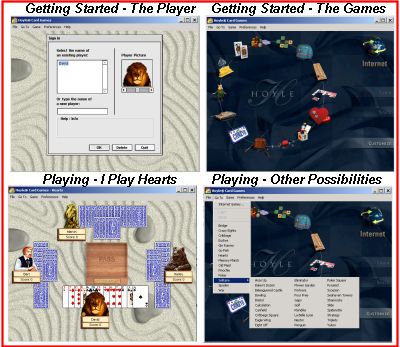
Although the above are the three games I play the most -- and, yes, I normally play one of them for a few minutes each day (sometimes on my laptop) for relaxation -- I sometimes also play:
- Viewing/manipulating/sharing with others photographs (scanned and digital camera output) and other scanned items.
This is a large topic. It is not easy to put, into a monthly newsletter, sufficient information on this topic to do it justice. In each of my newsletters I show examples of how I view/manipulate/share with other family members and friends topics in this area. Let's review some aspects of this matter.
What I do the most is summarized in the following display.
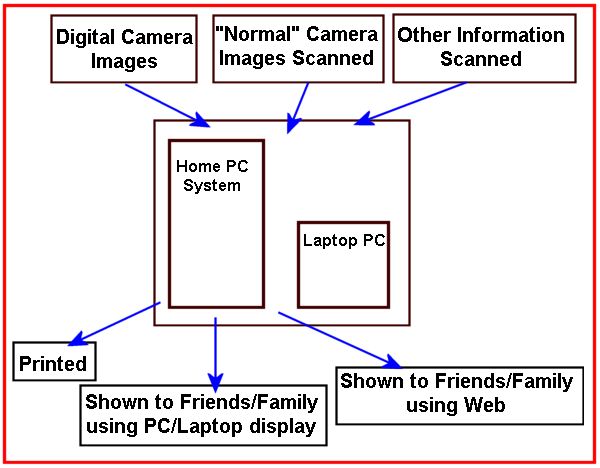
Enlarged copies of the following digital and scanned images can be see by clicking anywhere on the following image.
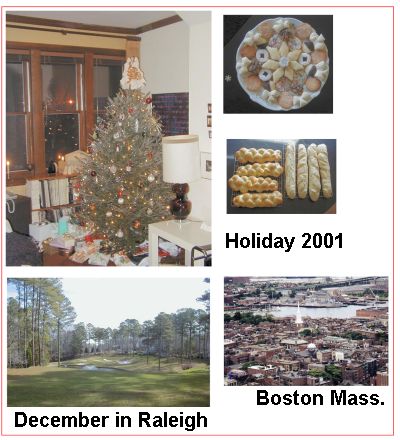
The following is an example of a scanned document in image format.
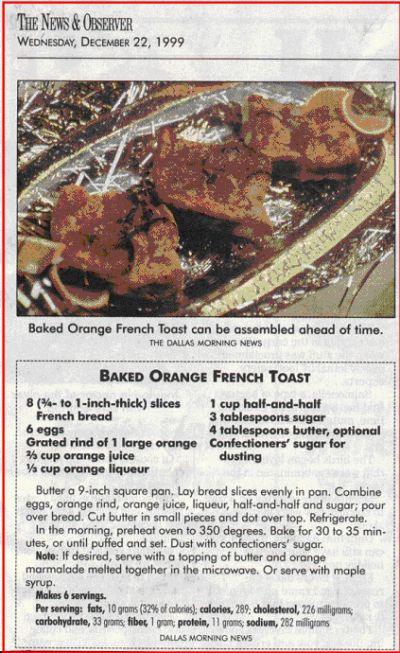
If you are a "breakfast" person -- I recommend you give the above recipe a try! It is easy to make and delicious to taste.
Remember: Anything you can place on your scanner "bed" is able to be scanned in image format. Use your scanner -- and, use the scanned images. It is fun!
I hope the above small set of examples give you some ideas if you are not currently using your home PC system and/or laptop for image processing.
As a reminder, the following set of "HTM" code will allow you to show any image found within the same folder as the following code is located. I have talked about this in other newsletters, however as a reminder:
- Find a Windows folder you are used to working with. Remember that folder's name!
- Open an application such as WordPad.
- Place the following code into your WordPad (or similar application's) file.
<html>
<head>
<title>Any title you want to have for this HTML file</title>
</head>
<body>
<p>Any comment you want to make for the shown image(s)
<p align=top>
<IMG border=0 SRC="./Someimagename1.jpg">
And repeat the above three lines for any number of images you want to show. Finish up your WordPad file with the following:
</body>
</html>
- "Save-As" the above WordPad file in the Windows folder you earlier identified for use with this example. Use a name such as: anythingyouwant.htm
Then, exit WordPad.
- Make sure the images you referred to in the above WordPad file are in the Windows folder you are using for this example.
- Open the above-saved-named anythingyouwant.htm file and you will see the images on your PC/laptop's display.
The above example could, as we have talked about in the past, also be used through the Web -- but, that is another discussion!
Let me know, if you are new to the above topic, if you have need of assistance or have other comments on this brief discussion.
- Use of Word documents for: Summarizing matters I want to share with other family members and friends, work/etc. documents, and text processing in general.
(Work in progress. Example panels will be added in next month's newsletter. I ran out of time in December!)
- Use of HTML (HTM, Web browser displayable information)
(Work in progress. Example panels will be added in next month's newsletter. I ran out of time in December!)
- Use of other applications that are installed on my home PC/laptop. The three used the most are:
- PaintShop Pro (Image processing and primary tool that interfaces with my scanner)
- PowerPoint (Presentations/discussions)
- Lotus Organizer (Address book, Appointment Scheduling)
(Work in progress. Example panels will be added in next month's newsletter. I ran out of time in December!)
I hope that the above discussion gave you some ideas for your home use of your PC/laptop -- especially if you are new to the topic.
Don't hesitate to contact scscompa@aol.com with any comments on the above or for any related discussion.
|