Newsletter Comments from SCScompA
Newsletter Date: August 8, 2007
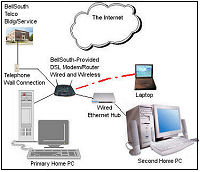
Newsletter Comments from SCScompANewsletter Date: August 8, 2007 | 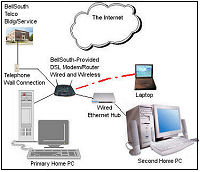
|
Welcome to my as-time-allows' newsletters.
A number of months have passed since I last "published" a newsletter. I have given up any hope of getting these newsletters out monthly. How often will be they be "delivered"? Well.... once in awhile.
The image, above right, contains a picture of a home computing environment that I discuss later on in this newsletter.
If you are in the Northern Hemisphere (as are we) I hope Summer is bringing some good times and, perhaps, even a vacation or two.
In any case, as I mentioned above, I will once-in-while put in this Web space some examples/thoughts regarding home computing matters that I feel are worth taking some time to document. We will see how often this happens, as time moves forward.
From a home computing point of view --
Some of you may have just started down the path of home computing, and if you are in that set of people: I encourage you to browse earlier SCScompA newsletters if you have not already done so.
All of you: Don't hesitate to send me any comments/questions/concerns that you may have regarding material presented in these newsletters.
Let's begin, as usual, the newsletter with a couple of scanned (I use an Epson Perfection 4180 Photo scanner) comics. (I show these as a sample of scanning material and using the results of the scanning process. The scanned image has been adjusted with PaintShop Pro. For example, the scanned material ends up in the computer with a "grayness" the color of the newspaper and PaintShop Pro is used to "swap" that color with "white". Also, writing on a scanned image is shown. Your home computer system's image-processing application may be used to do similar functions).
I scanned these a few years and just got around to showing the scanned results.
We all went -- and, are going through -- a learning curve.
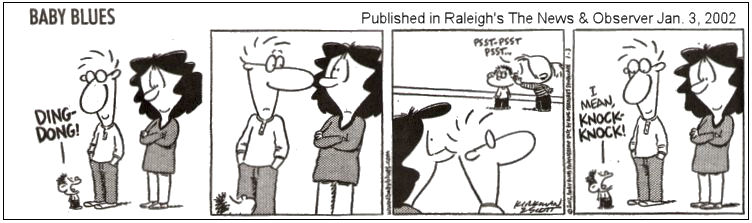
Although today's walky-talkies are "better" -- I am sure some of us would buy an older style!
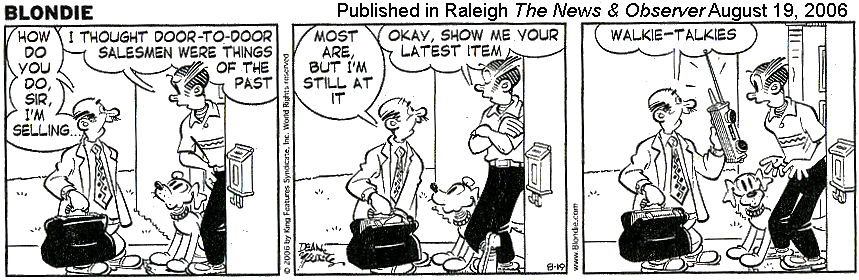
I wish you success with your use of home computing systems.
Contact me regarding any matter in this newsletter that causes you concern or you want to otherwise discuss.
Regards,
Dave Shogren
eMail to: SCScompA@scscompa.com
---------------
Moving to High-Speed Internet Connection |
||
|
The above title is somewhat of an overstatement. In reality, I will comment simply on my recent (3-month's ago) experience with moving from dialup Internet connection to an "always-connected; home computing" environment. Some background:
The purpose of the above discussion was, simply, to prepare for later-on discussions between newly-becoming-non-AOL users or other home computer oriented users who are heading down a path that may be similar to the above. I wish you good success/use of home computing. |
The "New" AOL - Late 2006 / First Half 2007 | ||||||||
|
I wrote this newsletter section some time ago (early 2007). Perhaps I should not include it here -- as I no longer use AOL other than as an eMail server for "old" eMail IDs that may some friends/Web users/etc. may have for me. However, some of you may be AOL users and, to those, I mention the following. If you are not interested a few comments regarding the topic mentioned in the title of this newsletter item: Just move-on past the item and ignore this item. Thank you for your patience.
Summary: Advertising, in, for America Online. My use of AOL? Ending/ended. In an upcoming newsletter I will discuss a few of the various approaches that are available for eMail, and which approach I now use. Good luck with your use of eMail as part of your home computing experience. | ||||||||
This Month's Example of Scanned Material and/or Digital Photographs |
|
In most of my newsletters, I show a few examples of using an HTM-type approach at sharing photographs or other material including scanned images with family/friends. This month I discuss/show examples of:
To see this month's example click anywhere on the following image, or, on the link below the image.
Link to This Month's Photograph Examples from SCScompA (if you did not click on the above image).
|
Miscellaneous Comments Regarding Home Computer Use Matters that Came Up during October 2006 thru August 2007 |
|
|
No Comments at this time. This section will be updated as time allows.
(The following comments are left here, for the convenience of readers who may not have read previous SCSCompA newsletters) Obtaining Updates from Microsoft As pointed out in my other newsletters, I am a "firm believer" in keeping your home computer system/applications up to date as possible/time-allows, based upon major product-provider's recommendations. Certainly, as relates to Microsoft security. I mention the above as a reminder. Take the time once a month or so to go to the Microsoft Web page and see what Security updates are available. I, personally, accept all of Microsoft's Security updates and recommend this to home computer users I interact with. Yes, it is possible to configure "Windows Update" to go to the Web page automatically. I, simply, prefer to manage this matter myself. It is not a difficult/complex activity, although it would be nice if it is done by a home user on a consistent basis (one person, once a month, allocate a slot of time to investigate at least Microsoft security updates.
Replacing Windows' Versions As those of you who are regular readers of my Web newsletter know, I continue to use Windows 2000 Professional. The operating system has served me well, although due to some applications now requiring Microsoft XP or Vista, I can see the handwriting on the wall that I will need to convert to one of these versions in the future. Up until now, I run a dual-boot system (Windows 2000 on one side, XP on the other) for testing/using specific applications. I do not recommend this approach as a "regular" home computer user.
Some Web pages used this past month: The following is a repeat from previous months. I don't have anything particular to add at this time. As a reminder, to those of you who are new to my newsletters, I use the following regularly (I am intentionally not making the following information clickable. Just enter the addresses into your Web browser's "go to" field if you wish to go there now. Perhaps use copy/paste from this Web page's following information). In any case, for information, my most-used Web pages includes:
There are, naturally, other Web pages I used as the month went by -- but, the above I use on a daily basis. Let me know what Web pages you use on a daily basis. Maintenance Matters. (I discuss a couple of maintenance items in the newsletter item above, in case you missed that item - browse, when you get a chance).
This area is a repeat from previous newsletters -- but it is worth continuing to include in current newsletters as well. I apologize for the repetition, but the topic is important.
Have a good, maintenance-free time until we talk again. Contact SCScompA if you have any comments or questions about the above. |
FreeCell Game/Deal of the Month
|
|
We continue, in our household, doing FreeCell deals from 1-to-32000! We will NOT accomplish this task. We know that. However, as we go along in our for-fun-effort, yet frustration... I will mention once in awhile specific FreeCell deals we find challenging.
Note: If you are running your PC on Windows 98, it is possible you have to specifically install FreeCell. Just install Accessories/Games. Let me know if these FreeCell games and the number of times we had to restart to solve the deal is about what you find. If you are going to attack deals 1-to-32000 and want to interact with us in that regard, let me know what thousand-or-so you are going to start with. We have completed deals through 3000. Now, we are attacking 3001-to-4000 and I would recommend you start with 4001! At the rate we are going (a little more than 100 deals a month) it will only take us 24 more years to complete the 32000 deals without your help. If you let us know what you have completed, it will take us less time! I am adding to this column in the newsletter a few "special" games that we found during the month.
Let me know how YOU do! If you want to see our list of FreeCell Deals 1-thru-what we are working on now and our comments on how many times we had to restart the deal to find a solution, let me know -- or click on: SCScompA FreeCell Table of Completed Deals
|
Or send snail-mail to:
SCScompA
P.O. Box 58223
Raleigh NC 27658
USA
------------------------------
Use your Web browser's Back button or to go to SCScompA's main Web page and other newsletters, click on: SCScompA main Web page or go to any of the pages pointed to in the SCScompA frame at the left of this panel if you are viewing this within a frame of the main Web page.