Newsletter Comments from SCScompA
Newsletter Date: August 28, 2003

Newsletter Comments from SCScompANewsletter Date: August 28, 2003 | 
|
Welcome to my monthly newsletters.
Well... Nearly-monthly. I miss a month once in awhile -- I missed July and most of August, this time.
In any case --
Many of you may have just started down the path of home computing, and if you are in that set of people: I encourage you to browse earlier SCScompA newsletters if you have not already done so.
All of you: Don't hesitate to send me any comments/questions/concerns that you may have regarding material presented in these newsletters.
Let's begin, as usual, the newsletter with a couple of scanned (I use a Microtek ScanMaker V6upl) comics. (I show these as a sample of scanning material and using the results of the scanning process. The scanned image has been adjusted with PaintShop Pro. For example, the scanned material ends up in the computer with a "grayness" the color of the newspaper and PaintShop Pro is used to "swap" that color with "white". Also, writing on a scanned image is shown. Your home computer system's image-processing application may be used to do similar functions).
Some of us go to the state/county fair and have come across this situation.
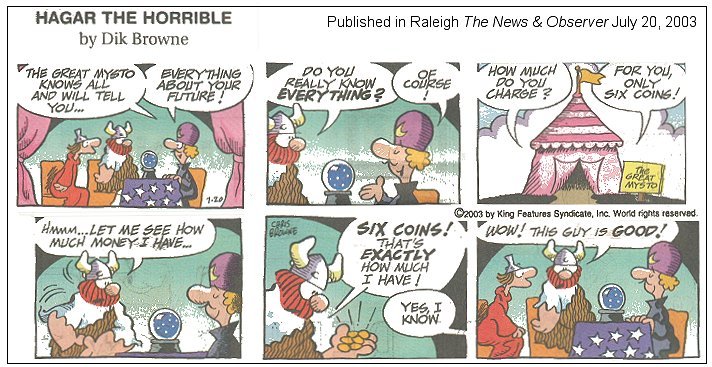
From computer to non-computer.
I wonder if FreeCell would be fun played without computer involvement.
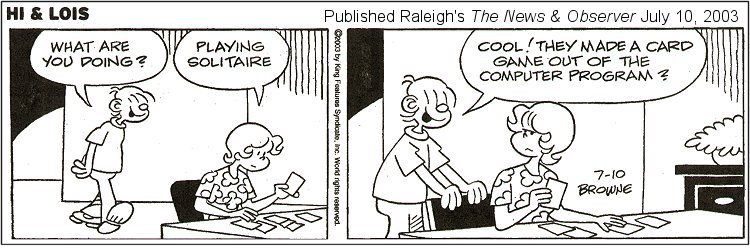
I wish you success with your use of home computing systems.
Contact me regarding any matter in this newsletter that causes you concern or you want to otherwise discuss.
Regards,
Dave Shogren
eMail to: SCScompA@aol.com
---------------
More Pop-Ups.... Than Desired? |
|
If you use the Web, you probably have been presented some "popup" panels. Sometimes, this type of panel is presented. Have you ever had one suddenly show up on your PC system?
The above is known as a "Messenger" popup, as it makes use of a Microsoft Windows' product service known as Messenger. Note: In the above Messenger popup I have modified the panel to make some of the information unreadable. No reason to publicize such matters! Yes, they are a pain -- in most cases. I assume that some users acknowledge and/or click on information provided in a popup panel. I, certainly, never pay attention to a popup and immediately close/delete a popup from my computer screen and recommend any home computer user totally ignore popups. With regards to "Messenger" popups we can attack them and "stop them from arriving". I say this in quotes -- since -- who knows what will happen as time goes on in the area of popups.... In any case, as of now, if you are getting Messenger popups give the following a try and see if you stop them from coming to your PC system. (Needless to say, as we have talked about many times: Use your latest computer system's security support including a firewall. If you are not certain about how to use your security support/firewall: Have someone who does know give you some assistance). America Online (AOL) has, by using the AOL keyword: Messenger Popup, the following information: Is Your PC Networked With Other Computers? Disabling this feature of the operating system may break programs that rely on internal networking. Most home users will be unaffected. More Information Who Is At Risk? Anyone who has a connection to the Internet and who is using Windows XP/2000/98/95 with this networking feature installed.
To Disable the Messenger Service Manually
To Re-Enable Manually: Follow the above steps, but change the Startup type to "Automatic," then click "Apply," then click "Start" under Service Status. Note: You must be logged on as an Administrator for the automatic fix to work. I noticed today (mid-August, 2003) that AOL also provides a "clickable" solution of the above (again by going to keyword "Messenger Popup"). What I did on my systems is shown, below. First I access the Control Panel by going to My Computer. However you get to Control Panel is OK! I, just, happen to use My Computer.
Within My Computer, go to the Control Panel. (Your system may have a different path to Control Panel! If you need assistance finding the Control Panel -- ask someone to assist you).
Within the Control Panel, find Administrative Tools.
Within Administrative Tools, find Services.
Within Services, find Messenger.
If you see that the Messenger service is "Started", double-click on Messenger and open its properties' panel. Once there - Click on the pulldown and select Disabled (for subsequent system starts), then click on Stop followed by OK.
You will see that the Messenger service has been stopped and disabled.
Now, you should not see any more Messenger popups! Good luck to you -- and to I -- as we "combat" the people/systems who try to make the wonderful/useful Web experience part of their "playpen" of idiocracy. |
Comments Regarding: Upgrading AOL Versions |
|
Those of us who are America Online (AOL) users, may be running one of the versions whose main panel is shown below.
The above-shown main panels may be tailored by the user as offered by AOL's options -- and this "tailoring" has changed the most with Version 8 and Version 9 of AOL. One matter common to all releases is: We cannot totally-remove the Welcome panel. If we "X" it out (ask Windows to close it), the panel is "minimized" as shown below. Do we (as AOL users) normally "X" it out each time we use AOL? No... I think most of us live with the Welcome panel being there and, generally, ignore it.
The top part of the panel is where many of us spend most of our time. We can go to addresses we have placed in the Favorite's area (pulldown) or place an address in the "Go To" box (left of the "Go" button) to bring up a Web page of our choice. Read our Email, be presented the Write eMail panel, and so on. AOL uses a modified version of Internet Explorer. Does that bother me? Only when they cause me "pain" by modifying the shown Web page information to fit AOL's purposes. This happens, sometimes -- for example, in the recent USA PGA golf tournament, I found that the AOL-presented "modified for AOL's purposes" presentation of player's scores was not working properly and I re-opened the Web page using a Netscape browser "outside" of AOL. Not difficult to do - but, it was unfortunate that it was necessary to do so for my full enjoyment of a set of Web pages. However, I realize that we (as AOL users) "need" the advertising and "paid to AOL by partner's-to-AOL" bonuses for our going to their Web page from AOL. Having these "partners" assists AOL to keep the cost of AOL relatively low (in USA $ about $20-22 per month; many of us do not have additional costs for the telephone call). Therefore, generally, I (as an AOL user) "put up" with AOL's sometimes-unfortunate coding errors that show up with their-used/modified browser. If we do not want to use AOL's modified browser, it is possible (starting with AOL V6) to use another browser by simply bringing up the browser and minimizing the AOL panel. I suspect that few AOL users do this -- we (AOL users) simply live with the AOL-modified browser support. Note: The $20-22 mentioned above is for dial-up connection. I still use dial support and up to this point see little/no reason for me (as a home user-oriented Web user) to pay double that cost per month for high-speed connection. Simply, this is my opinion for my use of the Web.
As with any Internet Provider (IP) and/or primary Web page service (Web Portal), AOL provides many "canned" sets of routines to assist the AOL user in enjoying/using the Web.
So - given the above - what are some reasons for AOL bringing out a new version? In my case, I still use V6 on my primary system. I use V7 on my laptop. I use V8 on my secondary machine and I participate in the AOL Beta program that, currently, emphasizes V9. Some reasons (in my opinion) for AOL to bring out a new version include:
OK! AOL has new versions and the reasons for a new version make sense -- at least, to AOL! Should I move to the new version? My answer to people when they ask the question is: If you are happy now.... only move to a new version if you feel that you need to! If you want to address any of the above-mentioned "reasons": Then move to a later version. Up until V9 I, personally, have not seen reasons to upgrade. There have been some -- and, as I mentioned: I do use V7 and V8. However, the current "press" reviews of V9 and my own experience with the V9 Beta has been adequate enough for me to consider moving my primary system to V9. A recent user sent me a note that said "I LOVE AOL V9!". I asked the user to send me a further comment and the comeback was:
- Spam delete
I appreciate the user sending me the above -- and I pass the comments onto you if you are an AOL user and are considering moving to V9. In my case, I found the capabilities of V9 for File Cabinet use of saved eMail of value. Note: If you have multiple AOL products on different systems (for example, I use a primary PC and a laptop the most) you may need to copy the AOL Organize file from one system to another. Why? The Organize file has saved eMail information. If you are in this situation, be aware that the Organize file's location has moved in V9. It is easy to find out where, using the AOL Help. If you have any concerns/problems in this regard, ask for assistance from someone you trust. Let me know (if you are an AOL user) if there is value in an upcoming newsletter showing some experiences/examples of AOL V9. Good luck with whatever Web support that you use!
If you have any comments regarding this topic or any newsletter item, don't hesitate to contact me using SCScompA@aol.com. |
This Month's Example of Scanned Material and/or Digital Photographs |
|
In most of my newsletters, I show a few examples of using an HTM-type approach at sharing photographs or other material including scanned images with family/friends. This month I discuss/show examples of:
To see this month's example click anywhere on the following image, or, on the link below the image.
Link to This Month's Photograph Examples from SCScompA (if you did not click on the above image).
-----------------------------------------------------------------
Don't hesitate to contact scscompa@aol.com with any comments regarding the above or for any related discussion.
|
Miscellaneous Comments Regarding Home Computer Use Matters that Came Up in July 2003 |
|
|
Contact SCScompA if you have any comments or questions about the above. |
FreeCell Game/Deal of the Month
|
|
We continue, in our household, doing FreeCell deals from 1-to-32000! We will NOT accomplish this task. We know that. However, as we go along in our for-fun-effort, yet frustration... I will mention once in awhile specific FreeCell deals we find challenging.
Note: If you are running your PC on Windows 98, it is possible you have to specifically install FreeCell. Just install Accessories/Games. Let me know if these FreeCell games and the number of times we had to restart to solve the deal is about what you find. If you are going to attack deals 1-to-32000 and want to interact with us in that regard, let me know what thousand-or-so you are going to start with. We have completed deals through 2000. Now, we are attacking 2001-to-3000 and I would recommend you start with 3001! At the rate we are going (a little more than 100 deals a month) it will only take us 22 more years to complete the 32000 deals without your help. If you let us know what you have completed, it will take us less time! I am adding to this column in the newsletter a few "special" games that we found during the month.
Let me know how YOU do! If you want to see our list of FreeCell Deals 1-thru-what we are working on now and our comments on how many times we had to restart the deal to find a solution, let me know -- or click on: SCScompA FreeCell Table of Completed Deals
|
Or send snail-mail to:
SCScompA
P.O. Box 58223
Raleigh NC 27658
USA
------------------------------
Use your Web browser's Back button or to go to SCScompA's main Web page and other newsletters, click on: SCScompA main Web page or go to any of the pages pointed to in the SCScompA frame at the left of this panel if you are viewing this within a frame of the main Web page.