
This month we:
Here is a collage of some pictures from this month's example.

The images shown in this example are in the "computer" as a result of being obtained from a digital camera or from scanning a photograph or other item. The following shown images default to digital camera origin and, if not, the shown picture will be identified as a scanned image. If digital camera, the photograph has normally been taken at an Olympus Camera "HQ" setting of 1.3 megapixels (1280 x 960), with some pictures having been taken at less pixel detail ("SQ") 0.3 megapixels 640 x 480). In most cases, even if the digital picture was taken at these-mentioned sizes, the picture has been resized for showing on computer screens. I try to keep most images to have a maximum height of 600 pixels for computer-display. I use Paint Shop Pro (from JASC) as my primary application for modifying/resizing/coming photographic images into one image (photo).
Scanned photographs are scanned at 300 PPI (Pixels Per Inch), 150 or 100 PPI, and the chosen PPI will be identified in the comments for that particular image.
The following is aimed at showing examples of using a computer system, digital cameras, and perhaps scanners, as part of home computing environment. Hopefully, the shown pictures will give you some ideas for use of your home computer system.
Contact SCScompA if you have any comments/questions regarding anything that is shown in this Web page.
I use the following as an example of using PaintShop Pro to put multiple images together into a single image while adding some text to the final-presented image.
Some comments regarding the machine quilting and the Gammill's operation:
Here is an overview in image view.

If the topic of quilting is of interest to you or to someone who uses your home computer system -- and you are interested in quilt-related Web pages, take a look at:
www.archangelfabrics.com
www.scscompa.com/scsdesigns
The above Web page addresses are intentionally not direct links from this page. Copy/paste the above addresses into your Web browser's go-to box if interested in either of the above.
If you are a quilter: Enjoy/have fun with - your quilting!
I was recently asked if I ever scan non-flat items. My answer was: Rarely.
However, this month I had a couple of bottles of wine that I wanted to save information regarding the wine corks from each of the bottles.
The first-shown (below, left as you view the image) cork is from a bottle of a Swiss wine (type: Maienfelder). The bottle was from the wine year: 1998.
The first-shown (below, right) cork is from a bottle of a French wine (type: Bordeaux). The bottle was from the wine year: 1981.
Note the natural sugar that is on the cork from the Maienfelder. The wine is typically drank in its first five-years. It was delicious!
The Bordeaux was a bottle of my favorite wine: Ch. Latour. Excellent! It had been in the cellar without being moved/touched since 1986 (1981 vintage). As seen, below, the cork is quite different from the 1998 Pola. However, the cork had "done its job" well and the wine tasted wonderfully.
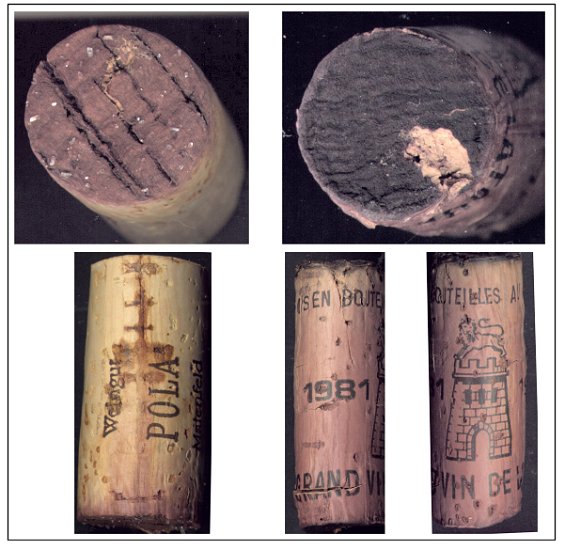
When the corks were scanned, I used a setting of 600 DPI (Dots Per Inch) or PPI (Pixels per Inch) rather than my normal-used setting of 150. Whenever scanning small items or small areas of a large item, I recommend a setting higher than normally used.
Photos as Compared With Scanned Images
The following image shows two round items (bottles) scanned and photographed.
I would normally used the digital camera rather than scanning. However, depending upon the quality of detail you need: The scanner may work out well.
Be careful, however, if you try to scan glass on your scanner! Be very careful not to scratch or break your scanner top by placing glass-on-glass.
In the following, the scanned image is on the left (as you view the image). The digital photo is on the right.
The scan setting was 150 DPI. The photo was taken using a 1-megapixel setting. In both cases the taken-image was cropped and resized to as shown below.

Other Examples of a Close-up Photos
The 1981 wine was decanted. The taste was better than the photo!

Of course -- we need some bread with the meal! I will use this photo in next month's newsletter showing an example of editing out parts of a photo. If you want to get a head start on this, see how you do in removing the flowers from this photo.

When your home computer work is over, perhaps you enjoy a nice dessert!
Take a photo and share that photo with your friends/family members who could not participate in the meal.

I hope the above examples of using a scanner and digital camera give you some ideas for enhancing your use of your home computer system.
This month, once again, I select two golf holes, one on the USA side of the Atlantic Ocean and one on the England/Scotland side of the Atlantic.
The shown-pictures give an indication of differing challenges faced by golf course designers. I appreciate both golfing environments
A USA Golf Hole
Many members of this golf course, over the years, have asked that the tree be taken down! However, it adds to the challenge of playing the hole while also giving the long hitter an aiming point; if the long hitter is able to hit his/her tee shot over the tree the second shot is much easier than from behind the tree!
We "average" players need to play to either side of the tree.

Scotland's Cruden Bay Golf Hole(s)
From the tee, on many of Scotland's links golf courses, the views of the challenges ahead are a joy to see.
Few trees -- as compared to a parkland-style golf course -- but, wonderful to play and to enjoy.

Both golf course styles have their place in a golfer's scorecard.

.........
I wish you well in your picture taking and travels or other activities -- and hope you share that with a journal and Web-type of presentation you share with family/friends.
---------------
To contact me about anything on this Web page, please:
send mail to: SCScompA@aol.com
------------------------------
To return to SCScompA's newsletter August 2003 page click on: SCScompA August 2003 newsletter or use your Web browser's Back button.