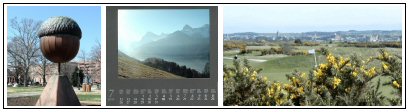
This month we:
Here is a collage of some pictures from this month's example.
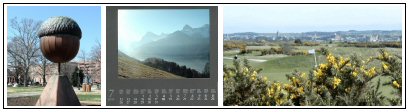
(I also have copied from images from the official Web sites (such as http://marsrovers.jpl.nasa.gov/home/index.html) as demonstration examples. If you are interested in what I select over the next couple of months, click on the following. Make sure, however, you rely on the official Web sites for current, accurate, information and images!).

The images shown in this Web page are in the "computer" as a result of being obtained from a digital camera or from scanning a photograph or other item. The following shown images default to digital camera origin and, if not, the shown picture will be identified as a scanned image. If digital camera, the photograph has normally been taken at an Olympus Camera "HQ" setting of 1.3 megapixels (1280 x 960), with some pictures having been taken at less pixel detail ("SQ") 0.3 megapixels 640 x 480). In most cases, even if the digital picture was taken at these-mentioned sizes, the picture has been resized for showing on computer screens. I try to keep most images to have a maximum height of 600 pixels for computer-display. I use Paint Shop Pro (from JASC) as my primary application for modifying/resizing/coming photographic images into one image (photo).
Scanned photographs are scanned at 300 PPI (Pixels Per Inch), 150 or 100 PPI, and the chosen PPI will be identified in the comments for that particular image.
The following is aimed at showing examples of using a computer system, digital cameras, and perhaps scanners, as part of home computing environment. Hopefully, the shown pictures will give you some ideas for use of your home computer system.
Contact SCScompA if you have any comments/questions regarding anything that is shown in this Web page.
I had an occasion recently to take a picture with my 1-meg digital camera while the person who was with me took the "same" picture using a 2-meg digital camera.
We have talked about this topic in earlier newsletters, but the example this month was easy for me to do and I show it here as a convenience for this and future discussions. Perhaps we take the "same" picture on a similar sun-day in the future with more than a 2-meg pixel camera.
In any case, the following pictures try to show that even after resizing the original image (the from-camera 2-meg image was 1600x1200 pixels in size; the 1-meg image was 1280x960) for display on a computer screen, the quality of the 2-meg pixel resized image is superior to that of the 1-meg pixel digital camera.
Note the clear/sharp difference. I was quite pleased that even I (my sense of quality-image may be different than some other person's!) could recognize the difference.
I don't want my 1-meg pixel camera to break.... but, I look forward to 2-meg or more when it does break.
| Comparing a Portion of a 2-meg Pixel Image with a 1-meg Pixel Image
The following portions of the digital image from two different cameras show sharper/clearer detail in not only the foreground, but especially noticeable in the background as shown, for example, with the red barrels. | |
|
Portion of an Originally 2-meg Pixel Image
|
Portion of an Originally 2-meg Pixel Image
|
I have noticed a number of vendors are offering a service for taking your original "normal" camera paper pictures and/or digital camera images and placing them into a calendar for you. Camera sellers and kiosks in shopping malls are two such places that I have seen selling such a service.
We have talked about doing this procedure ourselves, by either scanning a paper-image or using a digital camera image and showing it on the computer display as part of a calendar.
However, if you are looking for a gift for a family member or friend, perhaps using a calendar-creation service and creating a paper calendar makes sense -- if the price to do fits your budget.
Even deciding what picture should go with what month is a fun exercise!
| Scanned Paper Calendar
The following are the result of scanning a couple of months of such a professionally-made paper calendar. The images shown were taken by a digital camera and then provided to the company who builds such a calendar. The company printed the image on good paper and pasted the image into the customer's-chosen month for the final calendar. (Click on either to see in larger size.) | |
|
April
|
July
|
Actually, views from two courses in Scotland. We will be here, again, in late April. Whenever we are there -- we feel we have come home!
(Click on either to see in larger size.)
| Gullane #1, #2, #3
| St. Andrews New
|
.........
I wish you well in your picture taking and travels or other activities -- and hope you share that with a journal and Web-type of presentation you share with family/friends.
---------------
To contact me about anything on this Web page, please:
send mail to: SCScompA@aol.com
------------------------------
To return to SCScompA's newsletter March 2004 page click on: SCScompA March 2004 newsletter or use your Web browser's Back button.