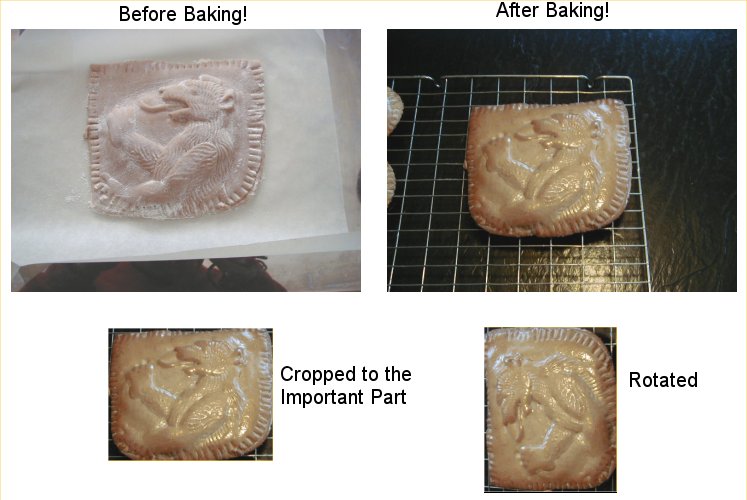
It may take some minutes for the pictures to be loaded. Please wait until your Web browser has indicated the loading of this web page is "Done"/completed. When finished, use your Web browser's Back button or exit your web browser as usual.
The following shows multiple pictures placed next to each other for convenience in viewing by this Web page.
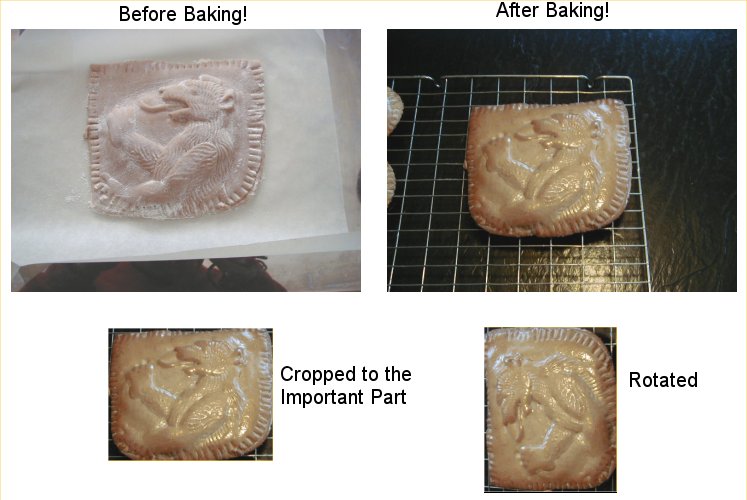
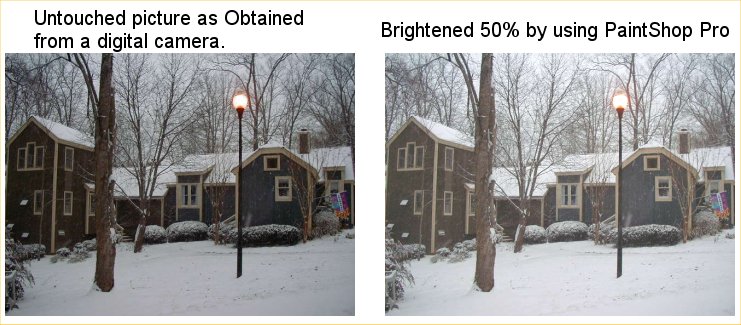
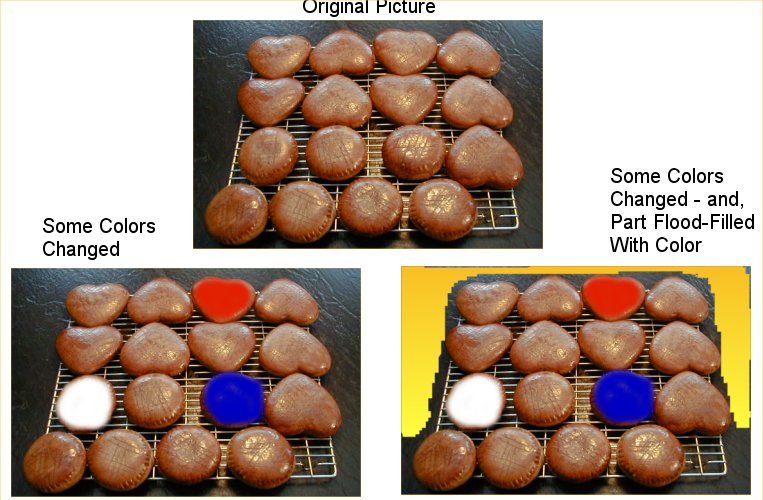
The following is an example of using four quilt blocks to end up with a planned completed piece. The example uses four blocks -- but, the pattern only requires two (one "light" and one "light and dark").
In the following, see if you can easily find which of the four blocks is in its particular place on the completed design.
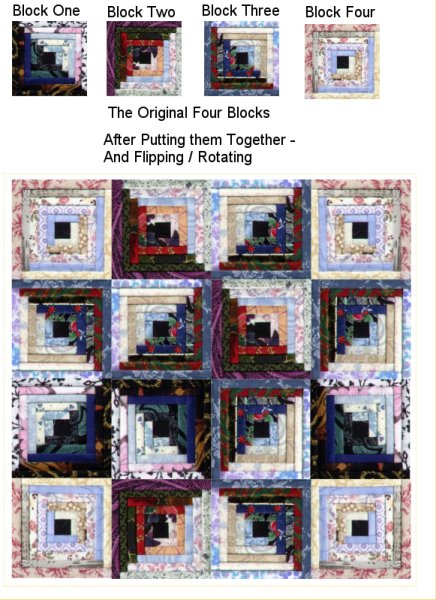
---------------
To contact me about anything on this Web page, please:
send mail to: SCScompA@aol.com
------------------------------
Use your web browser's Back button or go to items mentioned in the SCScompA frame at the left of this panel.