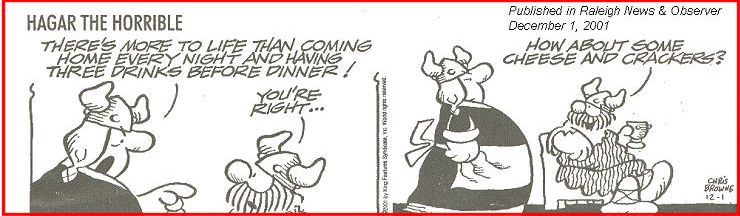
Welcome to my monthly newsletters.
I apologize for being very late this month. It is not a good way to start off the year. Although the above date says "January 31, 2002" this newsletter is not fully completed and it is the third week of February as I add this to the Web site.
However, I want to get the enclosed information in-progress, so I put it out in its current format.
I don't know, yet, what the rest of February will bring -- and when I will complete this January newsletter and then put out a February newsletter -- but, in any case: Read on!
Not having the newsletters available until after mid-month is getting to be a habit. I guess we will have to assume from now on they will not be ready until near end-month. In any case, browse the following and feedback any comments. Thank you, in advance.
If you have not seen the December 30 2001 newsletter please take a look at it in its final format when you have a chance.
I encourage you to browse earlier SCScompA newsletters if you have not already done so, and to send me any comments/questions/concerns that you may have regarding material presented in these newsletters.
I hope you all are having a good start to 2002.
Let's begin, as usual, the newsletter with a couple of scanned (I use a Microtek ScanMaker V6upl) comics.
He heard, but did not hear the real background to the comment. I guess we all have been in this situation sometimes!
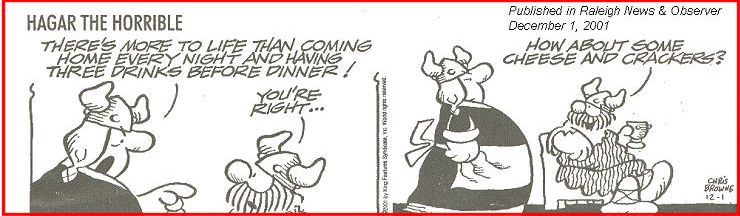
I wonder how the teacher responded to the latest entry.
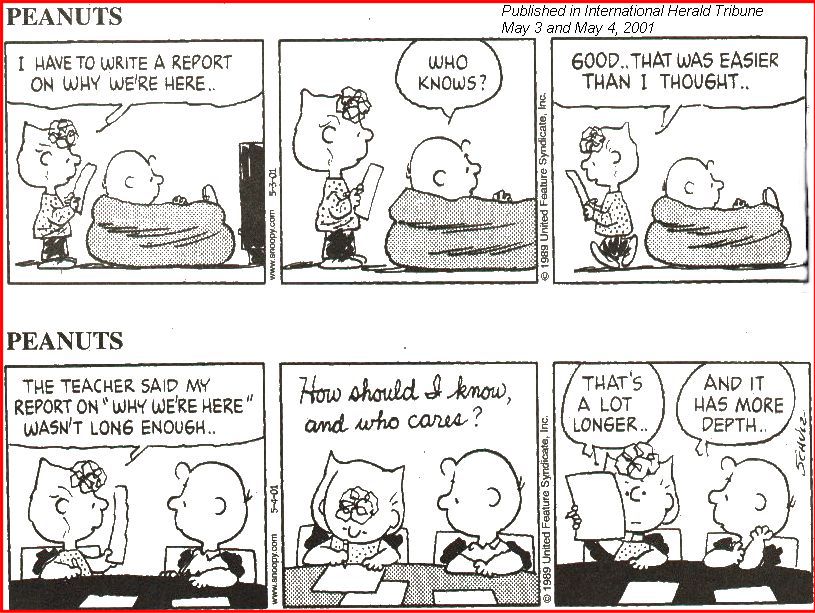
I wish you success with your use of home computing systems.
Contact me regarding any matter in this newsletter that causes you concern or you want to otherwise discuss.
Regards,
Dave Shogren
eMail to: SCScompA@aol.com
---------------
Expansion on Examples of the Top Five Enjoyable Things I Use my Home PC For |
|
Last month I summarized, as I do once in awhile in these newsletters, what I use my home PC for. Last month I mentioned how I respond, as-of December 2001, to the question: "What are your top five activities on your PC"? Such an answer is a "moving target", since our enjoyment/use of a home computer changes as applications, needs, and other factors change over time. However, I believe it valuable for the home computer user to every year-or-so document what are his/her top uses of a home computer system for a number of reasons, including:
If you do not take the time to, on a regular/yearly-or-so basis, identify your key/important/most-used applications: If you are faced with any of the matters such as the above -- you might not know what you use! In any case, take the time once in awhile to document/know what applications are important to you as a home computer user. Here was my December, 2001, response: The Top Shogren-Uses of the PC/laptop:
"One" being most enjoyable and most-used.
I next showed brief examples of using some of the above, and I want to complete that set of examples in this month's newsletter. Those of you who are experienced in these areas, just browse along! |
This Month's Example of Viewing Scanned and/or Digital Camera Pictures using HTM (Web page) parameters. |
|
In most of my newsletters, I show a few examples of using an HTM-type approach at sharing photographs or other material including scanned images with family/friends. This month I discuss/show examples of:
To see this month's example click on: This Month's Photograph Examples from SCScompA.
-----------------------------------------------------------------
Don't hesitate to contact scscompa@aol.com with any comments regarding the above or for any related discussion. |
Miscellaneous Comments Regarding Home Computer Use Matters that Came Up in November |
|
|
|
FreeCell Game/Deal of the Month
|
|
We continue, in our household, doing FreeCell deals from 1-to-32000! We will NOT accomplish this task. We know that. However, as we go along in our for-fun-effort, yet frustration... I will mention once in awhile specific FreeCell deals we find challenging.
Note: If you are running your PC on Windows 98, it is possible you have to specifically install FreeCell. Just install Accessories/Games. Let me know if these FreeCell games and the number of times we had to restart to solve the deal is about what you find. If you are going to attack deals 1-to-32000 and want to interact with us in that regard, let me know what thousand-or-so you are going to start with. We have completed deals through 2000. Now, we are attacking 2001-to-3000 and I would recommend you start with 3001! At the rate we are going (a little more than 100 deals a month) it will only take us 22 more years to complete the 32000 deals without your help. If you let us know what you have completed, it will take us less time! I am adding to this column in the newsletter a few "special" games that we found during the month.
Let me know how YOU do! If you want to see our list of FreeCell Deals 1-thru-what we are working on now and our comments on how many times we had to restart the deal to find a solution, let me know -- or click on: SCScompA FreeCell Table of Completed Deals
|
Or send snail-mail to:
SCScompA
P.O. Box 58223
Raleigh NC 27658
USA
------------------------------
Use your Web browser's Back button or to go to SCScompA's main Web page and other newsletters, click on: SCScompA main web page or go to any of the pages pointed to in the SCScompA frame at the left of this panel.