
The following examples are intended to give you an introduction to the HTM "usemap" capability. If you are not interested in HTM or "usemap" at this time, simply use your Web browser Back button or otherwise exit this Web page.


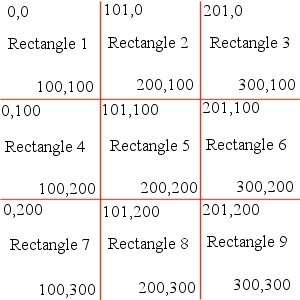
Additional Comments on Using HTM usemap
|
|
As you went through the above examples, it was intended you notice the following matters:
Good luck with your use of the HTM "usemap" feature! |
To contact us about anything on this Web page, please eMail: SCScompA@aol.com
------------------------------
Use your web browser's Back button or go to items mentioned in the SCScompA frame at the left of this panel.