Newsletter Comments from SCScompA
Newsletter Date: December 31, 2003
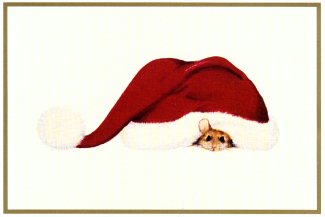
Newsletter Comments from SCScompANewsletter Date: December 31, 2003 | 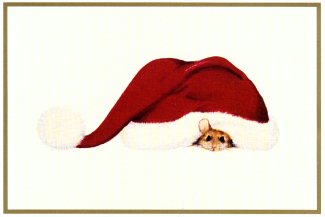
|
Welcome to my newsletters.
I wish you all a safe/peaceful start to 2004. The small thing peaking out of the cap (above figure) is indicative of how some of us feel as we head into the year. We look cautious -- but, at the same time: look forward to a new start.
Have a GREAT year, with some smiles.
(The image, above, was scanned from a "Smithsonian" card, Original Art by Barbara Mitchell, Image by Design)
From a home computing point of view --
Many of you may have just started down the path of home computing, and if you are in that set of people: I encourage you to browse earlier SCScompA newsletters if you have not already done so.
All of you: Don't hesitate to send me any comments/questions/concerns that you may have regarding material presented in these newsletters.
Let's begin, as usual, the newsletter with a couple of scanned (I use a Microtek ScanMaker V6upl) comics. (I show these as a sample of scanning material and using the results of the scanning process. The scanned image has been adjusted with PaintShop Pro. For example, the scanned material ends up in the computer with a "grayness" the color of the newspaper and PaintShop Pro is used to "swap" that color with "white". Also, writing on a scanned image is shown. Your home computer system's image-processing application may be used to do similar functions).
Sometimes, others in the house have very good ideas!
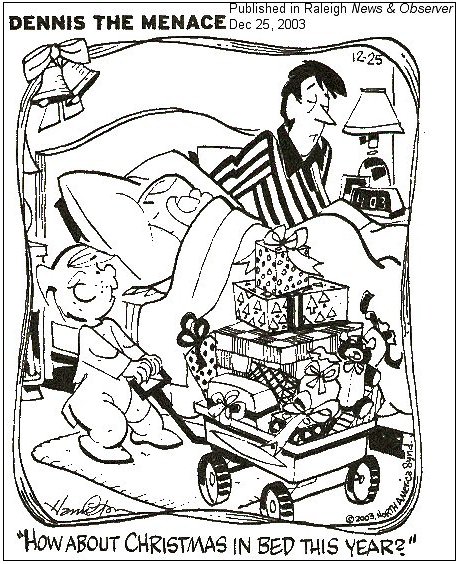
I think Hagar does the best job that he can. He is not too bad!
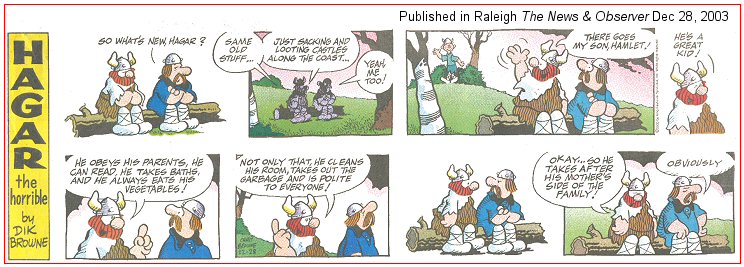
I wish you success with your use of home computing systems.
Contact me regarding any matter in this newsletter that causes you concern or you want to otherwise discuss.
Regards,
Dave Shogren
eMail to: SCScompA@aol.com
---------------
An Update on How I Move Images From Digital Camera to my Laptop/PC |
||||||||
|
Some of you are no doubt thinking, after reading the above title: "Who cares, how you get your images from your digital camera to your laptop/PC?". That is a fair thought! However, in past newsletters I discussed this topic and have had sufficient feedback/comments to make me update the matter.
Yes -- that may be the end of the story (from this newsletter item's point of view).
However, in my case, I have reasons to simply want the photos on the laptop/PC and would like to do so on multiple computer systems without connecting a cable to the camera. To do so, I choose to remove from the camera the "card" that is holding the images. I open the spot in the camera where the card is located and, now, the card is available for my use.
I place the camera's card into the "holder" (in this case, a Camedia Floppy Disk - type unit).
Now, I place the floppy-disk type holder into the laptop/PC's floppy disk drive (previously, I installed the software from Olympus and Camedia to support the floppy disk holder in place of a normal floppy disk) and I can read the camera's folder as I read/write any floppy disk.
OK! The above approach served me fine, on multiple PCs and laptops, for the past four years. However, some factors cause me to pay attention to presently-available technology:
One solution would be, simply, to ask them to install software that supports, via a USB cable, many different camera types. There is such software, naturally! For example, PaintShop Pro -- and I use PaintShop Pro on each of my machines. However, I would have to make sure that I have the correct USB cable connection. Again, this is a solvable problem. However, I like the previously-mentioned floppy-disk type approach. So, as the year went on I saw references to other "card reader" type devices than I have been using for four years -- and I chose Crucial Technology's "Crucial Card Reader". (Note: Some PC systems are now being sold with the "floppy disk" supporting multiple camera card types. This is fine -- for one PC.) $35 USA including shipping (ordered through their Web page). The unit supports multiple type camera cards -- including mine! -- although I have not yet used it with newer-type camera type cards. We see, if the unit I bought has the most commonly supported cards. Perhaps. I will find out, as 2004 moves forward.
The above works great! The USB cable and the Crucial Card Reader is easily moved from system to system (including my laptop) and will be easy to carry when travelling. Installation was easy and required no special effort/download (Windows 2000 Pro SP4 installed). Result of the Crucial Card Reader with my Flashmedia? I now process the 36 images in seconds rather than in 10-to-15 minutes. Nice. I have hopes that the multiple slots will support my family/guest's camera card. We see.... soon. I wish you continued, fun, interesting processing of your digital camera's images. I repeat from an earlier comment: If you are happy with your cable-from-camera-to-your-PC approach, OK! Then, you do not need the Crucial Card Reader type of solution.
| ||||||||
What PC-System I Would Have Ordered end-2003 |
||||||||
|
If you have been following my newsletters over the years, you know that I adhere to the $3,000 per PC-system rule. What that says is: If you budget $3,000 and purchase a PC-system in that price range you will be happy/comfortable for years (I am in the 5th year of my primary PC system). Often, at end-of-year time, I see what kind of system I would get if I needed one. Yes, you can certainly get a PC and a PC-system for less than $3,000. However, in my opinion, when you purchase something for the $3,000 budget (including software for the home computing environment, a printer, a scanner and home-network-connection equipment if necessary) -- you will end up with around $3,000!
I am sure that either of the options would be fine for my home computing environment for the next four years or so. I am lucky that my current five-year-old system(s) remain adequate for me: However, certainly, the above systems would be faster/etc.! A few comments about the above:
As you see, the above systems are less than $2,000. However, adding: (Assuming costs as shown)
We can see how I continue to hold that the $3,000 every four-five-years still holds true as a budget-planning factor. Which of the systems would I have chosen? Probably the Intrex system, as I could interact directly with the PC people at the store/service center and the Intrex company has been in Raleigh for years. Would the Dell solution be OK? Yes - and, I have worked with home computer people over the years who are quite satisfied with Dell and/or Gateway. I, just, have had good interactions with the local PC store (Intrex) and would have chosen them at end-2003. If you need a PC home computing system as 2004 starts -- print off the above and stop by your local computer company or call Dell or Gateway and see what they come up with that matches the above. Good luck and good home computing! | ||||||||
This Month's Example of Scanned Material and/or Digital Photographs |
||||||||
|
In most of my newsletters, I show a few examples of using an HTM-type approach at sharing photographs or other material including scanned images with family/friends. This month I discuss/show examples of:
To see this month's example click anywhere on the following image, or, on the link below the image.
(I also have copied from images from the official Web sites (such as http://marsrovers.jpl.nasa.gov/home/index.html) and point to my examples in the above linked-to Web page. If you are interested in what I select over the next couple of months, OK. Make sure, however, you rely on the offical Web sites for current, accurate, information and images!).
Link to This Month's Photograph Examples from SCScompA (if you did not click on the above image).
-----------------------------------------------------------------
Don't hesitate to contact scscompa@aol.com with any comments regarding the above or for any related discussion.
|
||||||||
Miscellaneous Comments Regarding Home Computer Use Matters that Came Up in November-December 2003 |
|
|
Contact SCScompA if you have any comments or questions about the above. |
FreeCell Game/Deal of the Month
|
|
We continue, in our household, doing FreeCell deals from 1-to-32000! We will NOT accomplish this task. We know that. However, as we go along in our for-fun-effort, yet frustration... I will mention once in awhile specific FreeCell deals we find challenging.
Note: If you are running your PC on Windows 98, it is possible you have to specifically install FreeCell. Just install Accessories/Games. Let me know if these FreeCell games and the number of times we had to restart to solve the deal is about what you find. If you are going to attack deals 1-to-32000 and want to interact with us in that regard, let me know what thousand-or-so you are going to start with. We have completed deals through 3000. Now, we are attacking 3001-to-4000 and I would recommend you start with 4001! At the rate we are going (a little more than 100 deals a month) it will only take us 24 more years to complete the 32000 deals without your help. If you let us know what you have completed, it will take us less time! I am adding to this column in the newsletter a few "special" games that we found during the month.
Let me know how YOU do! If you want to see our list of FreeCell Deals 1-thru-what we are working on now and our comments on how many times we had to restart the deal to find a solution, let me know -- or click on: SCScompA FreeCell Table of Completed Deals
|
Or send snail-mail to:
SCScompA
P.O. Box 58223
Raleigh NC 27658
USA
------------------------------
Use your Web browser's Back button or to go to SCScompA's main Web page and other newsletters, click on: SCScompA main Web page or go to any of the pages pointed to in the SCScompA frame at the left of this panel if you are viewing this within a frame of the main Web page.