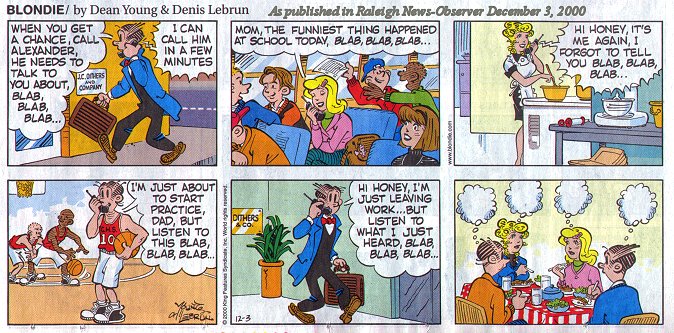
A calendar year has slipped by. Year-end holiday season is nearly in full swing and I know you will have a busy time. I wish you a terrific end of year.
I have enjoyed writing the monthly newsletters and have appreciated the feedback from you. It is always nice to hear your comments and ideas. I look forward to the same in 2001.
As usual, I wish you good luck with your home computing!
I hope you take the time to share your thoughts, ideas, and other matters with your family -- and, not let cell phones, computers, and other such things get in the way of your family interactions! I thought the following Blondie comic strip item I scanned from the Dec. 3, 2000 issue of the Raleigh News-Observer newspaper was worth sharing with you. Take the time once in awhile to turn off the cell phones, the computers, and other things that may interrupt your family/friends interactions.
-----------------------------------------------------------------
Example of Not Taking Time for Sharing Discussions
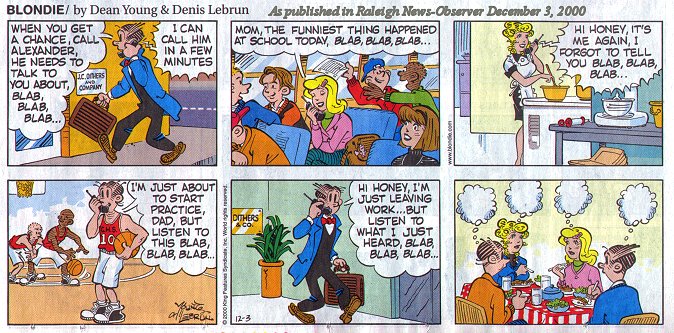
-----------------------------------------------------------------
Take some time for each other -- and have a wonderful start to 2001.
Contact me regarding any matter in this newsletter that causes you concern or you want to otherwise discuss.
Regards,
Dave Shogren
eMail to: SCScompA@aol.com
---------------
Miscellaneous Comments Regarding Home Computer Use Matters that Came Up in November |
|
|
Contact SCScompA if you have any comments or questions about the above. |
Another example of Viewing Digital Camera Pictures using HTM (Web page) parameters. |
|
I am sure that many of you will be using your camera as year 2000 ends. I am also sure some cameras will be digital. Or, some of your paper/photographer-developed pictures will be determined something you want to scan. In either case, the pictures could end up on your home PC. Once on your home PC you may decide to point to the images by using a basic HTM-format file. The entire "package" of images and the HTM-format file that can be used to easily view the pictures could be placed on some Web space your Internet provider (in my case: America Online) offers free to you and, in turn, other friends/family that have access to the Internet could easily view the pictures and share discussions/thoughts with you. Or you could simply send (using a mailed floppy disk, for example -- or as an eMail attachment) the complete package of your images and the HTM file to your friends/family for their viewing on their home computer. As I have mentioned and demonstrated in earlier newsletter, this process is very doable by a home computer user and I encourage you to give it a try. Remember: SCScompA has a lab exercise you may use to assist you in learning how to do this if you need assistance. To see this month's example of pictures shown by a Web browser processing a basic HTM file, click on: Selected Holiday Pictures Nov-Dec 2000. Don't hesitate to contact scscompa@aol.com with any comments on the above or for any related discussion. |
Freecell Game/Deal of the Month
|
|
We continue, in our household, doing Freecell deals from 1-to-32000! We will NOT accomplish this task. We know that. However, as we go along in our for-fun-effort, yet frustration... I will mention once in awhile specific Freecell deals we find challenging.
Note: If you are running your PC on Windows 98, it is possible you have to specifically install Freecell. Just install Accessories/Games. Let me know if this Freecell game and the number of times we had to restart to solve the deal is about what you find. If you are going to attack deals 1-to-32000 and want to interact with us in that regard, let me know what thousand-or-so you are going to start with. We have completed deals through 1200. Now, we are attacking 1001-to-2000 and I would recommend you start with 2001! At the rate we are going (a little more than 100 deals a month) it will only take us 24 more years to complete the 32000 deals without your help. If you let us know what you have completed, it will take us less time! I am adding to this column in the newsletter a few "easy" games that we found during the month.
Deals we completed in one start and view as "easy"-but-still-fun games this month:
Other deals we found interesting-and-not-too-hard this month (number of times to restart is in parentheses):
A different type of deal was: Let me know how YOU do! If you want to see our list of Freecell Deals 1-thru-what we are working on now and our comments on how many times we had to restart the deal to find a solution, let me know -- or click on: SCScompA Freecell Table of Completed Deals
|
Or send snail-mail to:
SCScompA
P.O. Box 58223
Raleigh NC 27658
USA
------------------------------
To return to SCScompA's main newsletter Web page click on: SCScompA main newsletter or go to any of the pages pointed to in the SCScompA frame at the left of this panel.