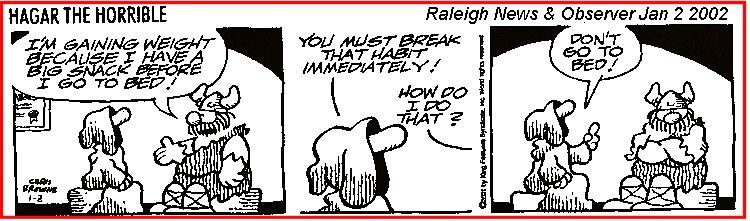
Welcome to my monthly newsletters.
I mentioned last month that I hoped to "catch up" to putting out the newsletters before the end of each month. No luck, in that regard, during August. It is September 16 2002 as I finish this writing.
In any case -
One item in this month's newsletter discusses "dot com". The discussion is aimed at a home computer oriented person and those of you who are experienced in this topic may as well pass on this newsletter -- or browse/feedback any comments you may have.
Basically:
I use that space a lot and it has served my purposes.
Remember: My emphasis is the home computer user.
I discuss the above in this newsletter. If you are interested in this topic (as a home-computer or small business owner who does not have a computer-oriented contact person): Read on!
Otherwise, just ignore this newsletter or, perhaps, go directly to this month's examples of using an HTM-type approach at sharing photographs or other material pointed to later on this newsletter.
I encourage you to browse earlier SCScompA newsletters if you have not already done so, and to send me any comments/questions/concerns that you may have regarding material presented in these newsletters.
Let's begin, as usual, the newsletter with a couple of scanned (I use a Microtek ScanMaker V6upl) comics.
Probably, not an option.
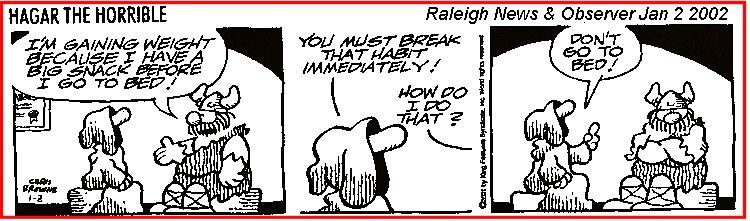
When we hear something, we don't always hear what we think we heard.

I wish you success with your use of home computing systems.
Contact me regarding any matter in this newsletter that causes you concern or you want to otherwise discuss.
Regards,
Dave Shogren
eMail to: SCScompA@aol.com
---------------
America Online's Free Web Space as Compared with "Dot Com" |
|
As I mentioned in this newsletter's preliminary comments -- and, I have mentioned a few times in previous newsletters, I take advantage-of and use America Online's "free" Web space and support. I use the space for my small business (SCS Computer Assistance) and as a home computer user. The following image summarizes what happens.
These are "good" things. One "bad" thing is: The ID of your information on AOL's Hometown includes your screen name. What is bad about that? Well... "spam" people love to know AOL user's screen names. As result of this "badness" an AOL user who is listed in Hometown -- and for that matter listed in other Web search engines -- is a good candidate for any spam sender's material. I have lived with this -- and, especially if you as an AOL user can "dedicate" only certain of your screen names to be on Hometown and participate in this Web via AOL's "free" Web space -- I am not against Hometown. I think it serves its purpose. I also am quite good/quick in deleting spam messages from my "In" eMail box. I don't look at (open) messages from users whom I do not know -- and I never open a message that has been FWD to me from, even, a good friend / known AOL user. We have talked about this matter in past newsletters. Publishing an AOL screen name is, generally, not a good idea in today's day-and-age of spammers and other negatives associated with the Web. In any case, take a look at the following image and see if its contents makes sense to you (if you are not already using AOL's Hometown):
The above tries to show that:
http://members.aol.com/somemember'sname and some "appended" information after that.
How does the Web user know the "http://members.aol.com/somemember'sname etc."? Through searching AOL's Hometown Web space -- or you (the "owner" of the "somemember'sname etc." material tell the Web user. How do you tell the information to the Web user? Well, you might simply mention the information in an eMail to friends/family.
You might, as I did, mention the material and the material's address ("http://members.aol.com/somemember'sname etc.") to a Web search engine such as Google. Once your "http://members.aol.com/somemember'sname" is in Google and/or other key search engines: You can/will-be "found" by a Web user who wants to find you!
The above summary, hopefully, gives you some understanding about AOL's Hometown support. I use that support and have appreciated the fact that it is "free" and useable. It has served me well and, again I mention: I am not against the approach!
However, what if I do not want my material known on the Web as:
And I want the information known on the Web as something similar to:
In other words: "I want my own dot.com!"
Let's, now, discuss this approach. (Note: The following is a summary as I see the situation. Make certain you go to the official Web page: http://www.icann.org for specifics and for better/more exact information.)
Perhaps we want to, even as a home computer user, place information regularly on the Web. What information? Anything.... Vacation summaries/pictures, family-related information for non-local family members that have access to the Web, some organization (such as school group, church, or athletic) that you are "in charge" of and want to share information with our people.
A lot of possibilities. It is important, however, that the home computer user understand that what is placed on the Web is (generally) available to any Web user -- not only the persons for whom you may intend the information. I say "generally" because it is possible to password-protect the information, but managing that password-type of situation is something that we as home computer users tend to find not interesting.
Perhaps we are a small business and we want our own "dot.com".
Perhaps we want to reserve the "dot.com" name for some use in the future! For example, we know of someone in our family who may appreciate a "dot.com" name reserved for their use someday.
Yes, as we discussed earlier in this Web page we may have Web space provided by our Internet provider (such as America Online's Hometown and/or My Picture's space) -- but we want the name for the location of the material to be a "dot.com" name rather than something complicated. (Note in this regard: Search engine listings may alleviate the complicated-name situation; but, in any case, the complicated-name situation bothers some people.)
The name need not be a name ending in ".com". It may be a number of appendages such as ".name" or a number of other ".somethings".
Having a central group manage these names is necessary and is a practical matter.
Once you have reserved the name (at a nominal cost) the name is "yours" until you terminate (by not renewing the nominal cost). I recently reserved my ".com" name for $40 USA for two years. In two years I will have to pay a similar amount to renew the name.
The next step is to find a Web hosting "spot" for your material.
How to find such a place? One way is to ask a friend you trust who knows a Web hosting service. One way is to go to a Web search engine and enter keywords such as "Web hosting" and find a place you are comfortable with.
In my case, I contacted EarthLink (MindSpring). They had something that seemed reasonable to me and I will use them.
Cost: First, they take care of registering my chosen dot.com name with ICANN (making certain that my name was not previously reserved). They took care of this for me and, in addition, "forgave" the $40 USA fee I previously mentioned if I use their (EarthLink) service for a few months. Since I plan on using the service for awhile, this was not a problem.
From a monthly cost point of view, I selected the EarthLink offering that costs about $20 USA per month.
The next image summarizes the above.
Summary of the above:
I have a "dot.com".
This reservation step cost me, using EarthLink, $40 for two years. However, in my case: EarthLink "forgave" the $40 initial reservation fee since I signed up with them as my Web hosting site.
I have not made use of my "dot.com" -- until I find a Web host site (or build my own.... which, certainly, a home-computer oriented person or small business would not do..).
The cost, from EarthLink, for their hosting my material, providing the tools to help me in moving/managing my material, etc. is about $20 per month.
EarthLink provides assistance and some tools to do the "moving" from my machine to theirs. I have not done that yet -- I will start doing that soon.
A question I had prior to investigating this matter was: May I easily modify the situation regarding my Web hosting site (for example, move "off" of EarthLink)? The answer is "Yes". All you do is find another Web hosting site and, in turn, let them know your "dot.com" name and that you want the new site to host your material. (Naturally you have to move your information to their site!).
And: You need to renew your "dot.com" reserved-name with ICANN before it expires (two years, in my case).
In upcoming newsletters I will discuss the "moving" of Web-related information to the EarthLink-hosting-site from the standpoint of a home computer user.
We have discussed in previous newsletters how/why a home computer user would "build" HTM files and associated images. Of course, that step is necessary in addition to the above-discussed "How to get a dot.com".
I hope the above discussion gives you a little insight on this topic if you feel you have need of or interest in such a matter.
Again: I encourage you to visit http://www.icann.org for specifics and for better/more exact information on the process of obtaining a "dot.com".
If you have any comments on this topic, don't hesitate to contact me using SCScompA@aol.com.
|
|
In most of my newsletters, I show a few examples of using an HTM-type approach at sharing photographs or other material including scanned images with family/friends. This month I discuss/show examples of:
To see this month's example click anywhere on the following image, or, on the link below the image.
Link to This Month's Photograph Examples from SCScompA (if you did not click on the above image).
-----------------------------------------------------------------
Don't hesitate to contact scscompa@aol.com with any comments regarding the above or for any related discussion.
|
Miscellaneous Comments Regarding Home Computer Use Matters that Came Up in July |
|
|
Contact SCScompA if you have any comments or questions about the above. |
FreeCell Game/Deal of the Month
|
|
We continue, in our household, doing FreeCell deals from 1-to-32000! We will NOT accomplish this task. We know that. However, as we go along in our for-fun-effort, yet frustration... I will mention once in awhile specific FreeCell deals we find challenging.
Note: If you are running your PC on Windows 98, it is possible you have to specifically install FreeCell. Just install Accessories/Games. Let me know if these FreeCell games and the number of times we had to restart to solve the deal is about what you find. If you are going to attack deals 1-to-32000 and want to interact with us in that regard, let me know what thousand-or-so you are going to start with. We have completed deals through 2000. Now, we are attacking 2001-to-3000 and I would recommend you start with 3001! At the rate we are going (a little more than 100 deals a month) it will only take us 22 more years to complete the 32000 deals without your help. If you let us know what you have completed, it will take us less time! I am adding to this column in the newsletter a few "special" games that we found during the month.
Let me know how YOU do! If you want to see our list of FreeCell Deals 1-thru-what we are working on now and our comments on how many times we had to restart the deal to find a solution, let me know -- or click on: SCScompA FreeCell Table of Completed Deals
|
Or send snail-mail to:
SCScompA
P.O. Box 58223
Raleigh NC 27658
USA
------------------------------
Use your Web browser's Back button or to go to SCScompA's main Web page and other newsletters, click on: SCScompA main web page or go to any of the pages pointed to in the SCScompA frame at the left of this panel.