My Laptop Installation of Windows 2000
The installation on my PC required me to:
- Reorganize my laptop disk space. I had been ignoring this for a year or so -- and, since Windows 2000 needed 600 meg workspace on the NT side of my laptop for the upgrade: I took this "need" as a reason to reorganize the disk space.
- I ended up rebuilding the laptop disk areas. I now use: 1 gig for the Windows 98 side of the machine and 2 gigs for the side of the machine which hosts Windows 2000 Professional using NTFS disk format.
As a reminder: Windows 98 does NOT "see" or access NTFS filesystems. Therefore, I am limiting my Windows 98 system to a one-gig view. Windows 2000 sees/accesses its "own" disk (NTFS) as well as the Windows 98-supported disk. So, when I run Windows 2000 I have access to the entire disk areas.
Allowing 1 gig for Windows 98 and allowing Windows 2000 to see all 3 gigs of my laptop disk areas works fine for my setup.
The primary applications I run on my laptop Windows 2000 machine are shown on my laptop desktop as indicated in the following panel:
--------------------------------------------------------
Shogren's Laptop Windows 2000 Desktop
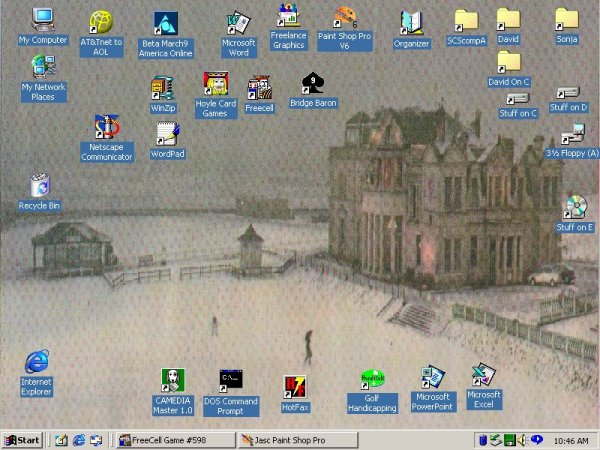
--------------------------------------------------------
Other applications worth mentioning that I checked out and run regularly on my laptop Windows 2000 system include:
- Reflection FTP Client
- Delorme Street Atlas
- Links99 Golf
- Digital Camera floppy disk support
- CD music and earphone support
- Shared printer support using the local Ethernet. The printer is on one of my PCs.
- and, naturally (as indicated above) trying the SCScompA Freecell game of the month!
One comment: I decided to purchase the full version of Windows 2000 Professional which ended up costing me about $180 more than I would have spent if I purchased the upgrade version. In fact, I started out by purchasing and giving a shot at installing using the upgrade version. However, within an hour-or-two went back to the place I purchased the upgrade version and exchanged it for the full version. Over the life of my installing Windows 2000, the additional $180 will -- and, has already -- saved me some time.