
This month we show:
Here is a collage of some pictures from this month's example.

The images shown in this Web page are in the "computer" as a result of being obtained from a digital camera or from scanning a photograph or other item. The following shown images default to digital camera origin and, if not, the shown picture will be identified as a scanned image. If digital camera, the photograph has normally been taken at an Olympus Camera "SHQ" setting of 4.9 megapixels (2560x1920), with some pictures having been taken at less pixel detail ("HQ" or "SQ") 1.3 or 0.3 megapixels 1280x960 or 640x480). In most cases, even if the digital picture was taken at these-mentioned sizes, the picture has been resized for showing on computer screens. I try to keep most images to have a maximum height of 600 pixels for computer-display. I use Paint Shop Pro (from Corel) as my primary application for modifying/resizing/coming photographic images into one image (photo).
Scanned photographs are scanned at 300 PPI (Pixels Per Inch), 150 or 100 PPI, and the chosen PPI will be identified, if deemed important to do so, in the comments for that particular image.
The following is aimed at showing examples of using a computer system, digital cameras, and perhaps scanners, as part of home computing environment. Hopefully, the shown pictures will give you some ideas for use of your home computer system.
Contact SCScompA if you have any comments/questions regarding anything that is shown in this Web page.
I enjoy calendars -- and I am a "Moon Person"!. My definition of a "Moon Person" is someone who (believes) he/she is affected by the phase of the moon. By "affected" -- I mean either actually/physically/feeling-wise or by external events.
Nonsense? Probably.
In any case, I have two favorite times/moon phases: two days around New Moon phase and two days around Full Moon phase.
I am lucky to have two time periods.
As I create my calendar for 2007, I decide to include four major Moon Phases in the calendar: New Moon, First Quarter, Full Moon, Last Quarter.
Following, is a brief summary of how I did this:
Following, are some further comments on the approach.
Using Google or some approach to find moon phase images.
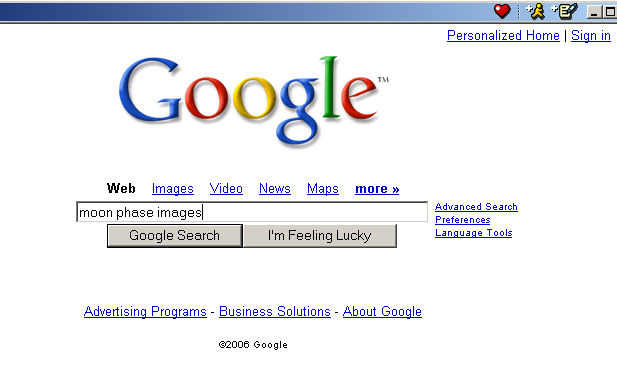
Using Google or some approach to find moon phase images...
I check out the US Navy Web page.
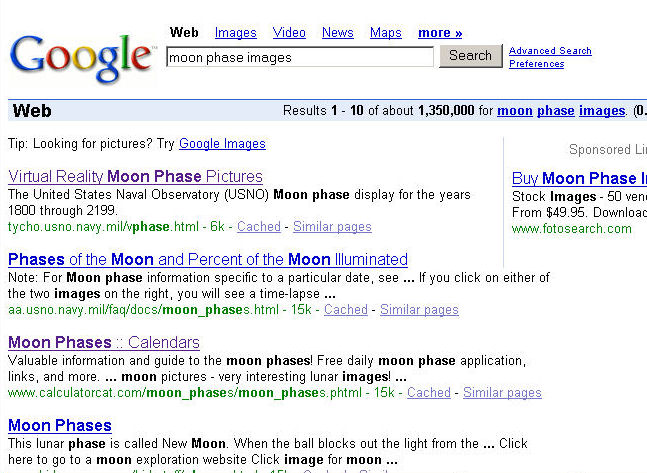
Using US Navy Web page find moon phase images.
I first use, from here, "Dates of Primary Phases of the Moon"
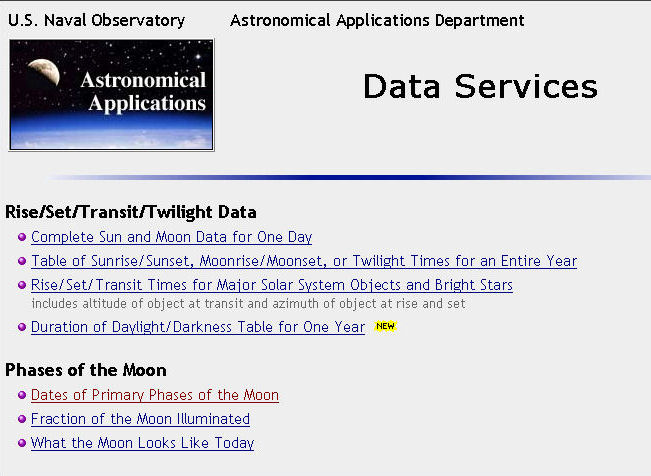
Using US Navy Web page find moon phase images...
I find what I am interested in!
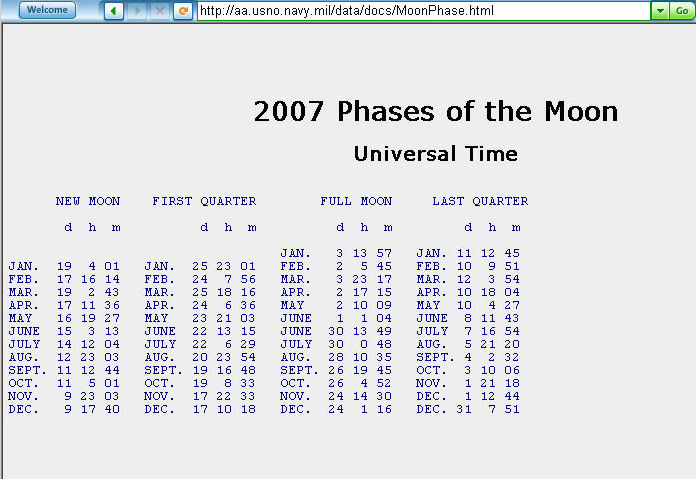
Using US Navy Web page find moon phase images...
I browse around the Web site and find other information of interest to me.
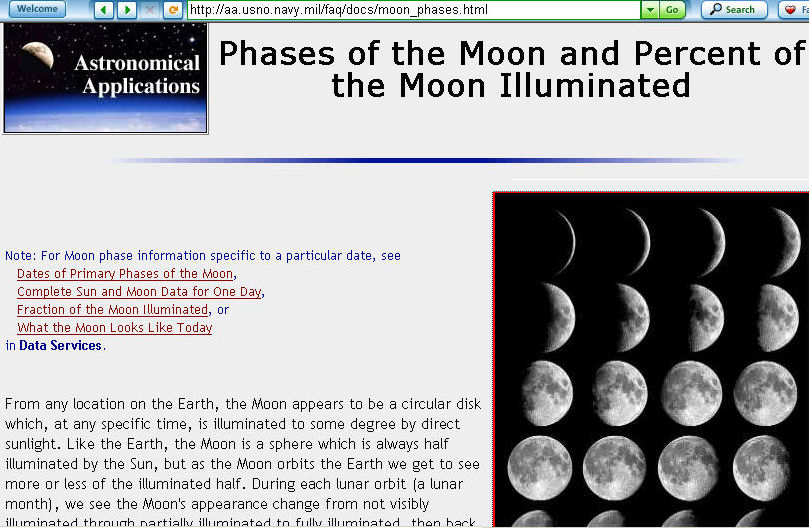
Using US Navy Web page find moon phase images...
I have the images that I want to use for this example.

Using US Navy Web page find moon phase images...
Other general information.
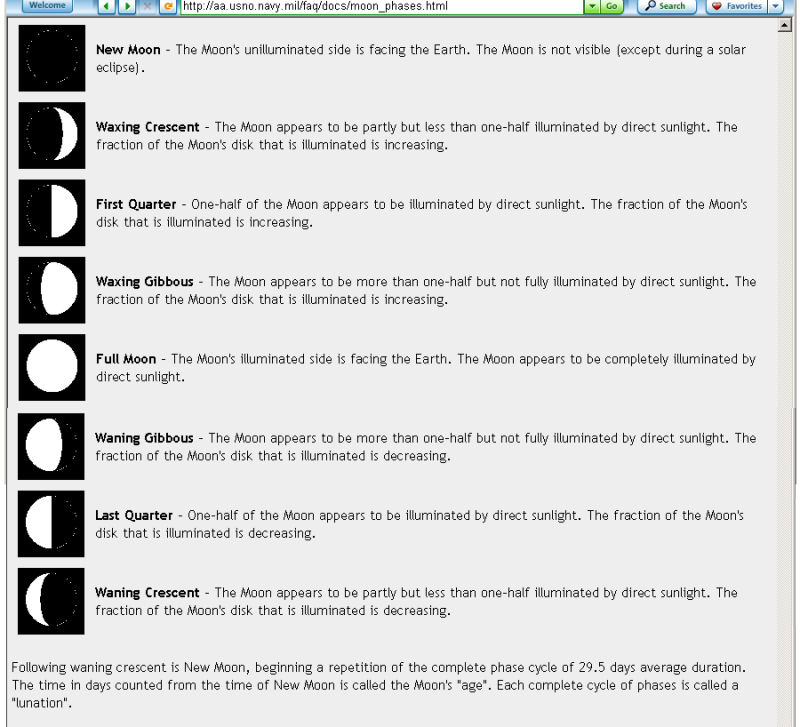
Find My Template Image.
The numbers here (such as in "Week 18") are the PaintShop Pro text font size that I use. I do the text in Arial.
The image sizes (such as "1600 x 650") are the areas of the template JPG that I will use for the main calendar page images. In the following template, there will be two main images. Note: The template that I use is larger than the one shown, below. The template that I use is sized 1650 x 1275.
Using the larger-sized template will result in "more pixels" available for improved-quality printing.

Modifying the Template Image.
I insert the text for the calendar page -- in this case, for the month of January.
Remember: The template that I use is larger than the one shown, below. The template that I use is sized 1650 x 1275.
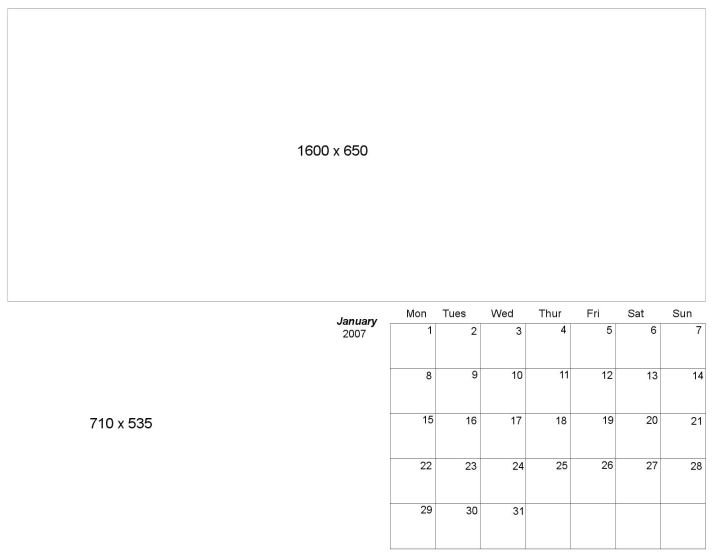
Modifying the Template Image...
I will put the moon phase image into the page (January, in this example) for the dates -- in the area indicated, below.
I use size of 40pixels x 40pixels for the moon phase images.
Remember: The template that I use is larger than the one shown, below. The template that I use is sized 1650 x 1275.
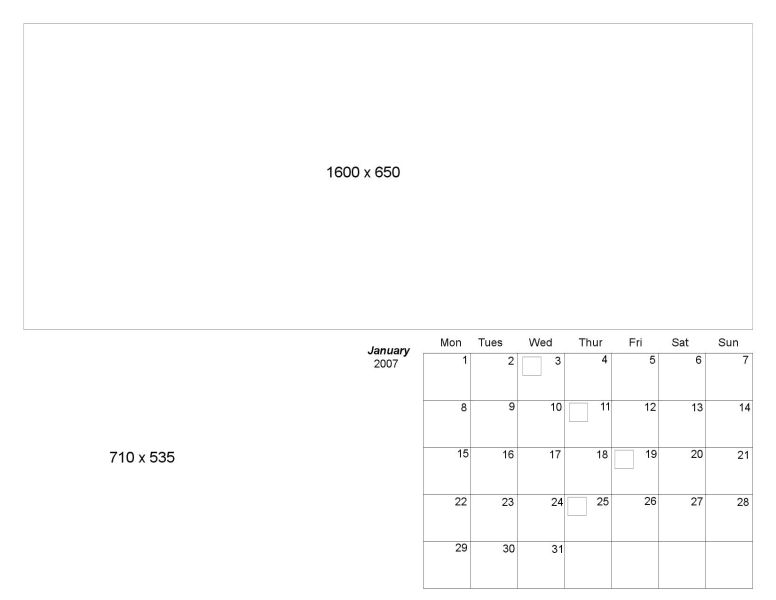
Modifying the Template Image...
The moon phase is put to the appropriate date.
Remember: The template that I use is larger than the one shown, below. The template that I use is sized 1650 x 1275.
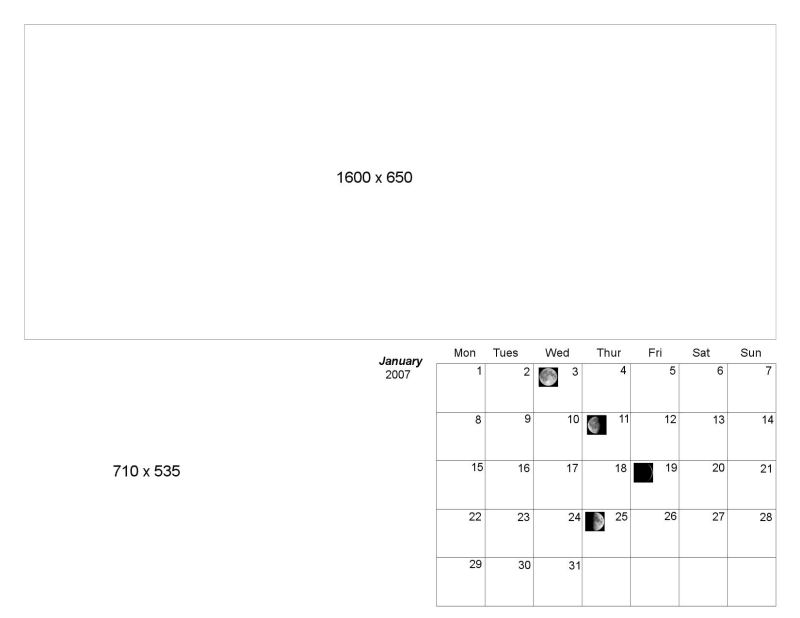
Modifying the Template Image...
I then move into the page the other two images that I want.
Naturally, I could put any text into a day's date (birthday reminder or something else important) area.
Remember: The template that I use is larger than the one shown, below. The template that I use is sized 1650 x 1275.
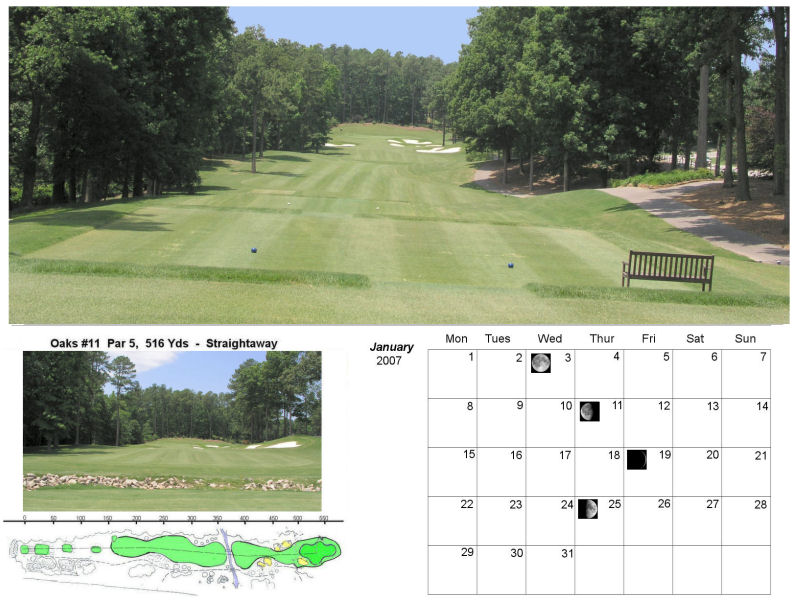
Lastly, I print the calendar page. I use photo paper and, perhaps, print on both sides of the paper (Kodak has such a photo paper that I can use for both-sides).
Comment About Calendar Covers
I have a template that I use for a calendar cover. Following, is what that looks like. Remember: The template that I use is larger than the one shown, below. The template that I use is sized 1650 x 1275.
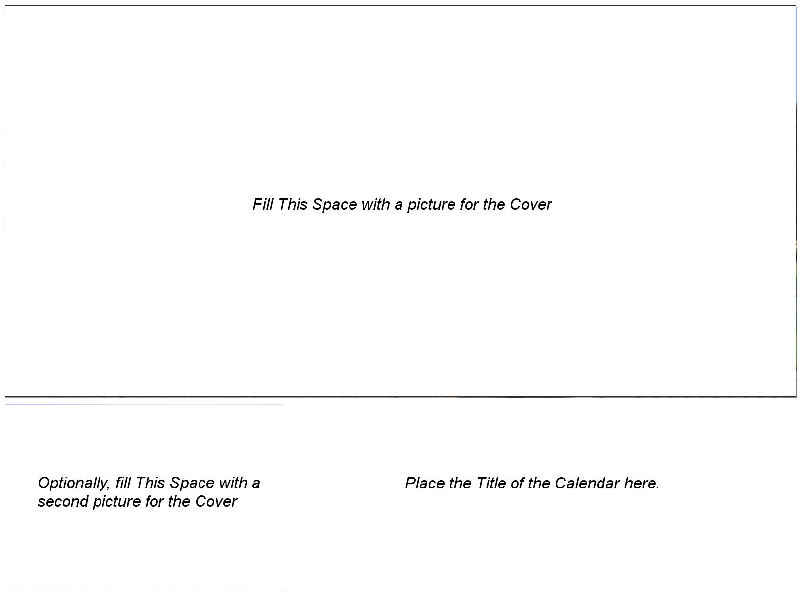
Good luck with your calendar-making. If you make one that you can share, don't hesitate to give me a pointer-to or send me a page.
Two Par-3s in two areas that I love to play in.
|
Raleigh NC:
Water in Front of the Green
|
Scotland: Carnoustie, Scotland
Water in Front and Back of the Green
This picture is actually taken from the back of the green. I can attest that the water in front of the green gathers a lot of golf balls.... If you travel to Carnoustie, give their "2nd Course" -- the Burnside -- a try. It is wonderful -- especially in spring when the yellow bushes are in bloom. |
If you are a golfer: I hope that 2006 was a good golfing year -- and, you took a few pictures of golfing environments. Thank you, in advance, for sharing your experiences with others.
---------------
To contact me about anything on this Web page, please:
send mail to: SCScompA@aol.com
------------------------------
To return to SCScompA's newsletter October 2006 page click on: SCScompA October 2006 newsletter or use your Web browser's Back button.