
The photographs shown in this example are, mostly, taken from a digital camera (in this case: an Olympus D-400 Zoom) and the digital image moved from the camera to the PC by use of a Camedia Floppydisk Adapter. Other photographs in SCScompA's examples are in the PC as a result of scanning the photograph. The following pictures default to digital camera origin and, if not, the shown picture will be identified as a scanned image. Scanned photographs are scanned at 300 DPI (Dots Per Inch) or 100 DPI, and the chosen DPI will be identified in the comments for that particular image.
The following is aimed at showing examples of using the PC, digital cameras, and perhaps scanners, as part of home PC environment. Hopefully, the shown pictures will give you some ideas for your home use of PCs.
If you are taking a vacation in the future or otherwise have pictures you want to share with family/friends, the approach taken by this Web page (basic use of HTM tags) is an easy way to meet your aims. Remember, the HTM and images need not be put out on the Web to share with others: You could put the HTM file and the images into a file and send that file (either using a RW/CD, a ZIP floppy, a set of 3 1/2" floppies using hand-carry, snail-mail, or Internet transmission of the material) to your friends/family on their own PC.
If you include, also, a Word document discussing the material (for example, a travel or other journal you keep related to the images): Wonderful!
Contact SCScompA if you have any comments/questions regarding anything that is shown in this Web page.
Our first example this month is of a scanned image followed by an actual photograph. The topic is highland cows, from Scotland.
Over the years, as we have traveled to Scotland, we have enjoyed these wonderful animals -- and, we have seen on walls of places we have visited some very nice paintings/photographs of highland cows.
This year, we purchased a print of a painting showing highland cows and I wanted to see how that scanned. We also took a number of photos of highland cows using our Olympus digital camera and one of the pictures is shown after the scanned image of the painting.
Highland cows are quite interesting to watch in the field -- and, it was a challenge to try to get them to cooperate with my amateur photography exercise!
First, let's see the scanned image when scanned at 100 DPI.
The actual print was approximately 12" wide by 8" high. The scanned image at 100 DPI had a width of 1238 pixels after scanning.
The image shown below was resized to a width of 800 pixels.

Next, let's see the scanned image when scanned at 300 DPI.
As mentioned earlier, the actual print was approximately 12" wide by 8" high. The scanned image at 300 DPI had a width of 3549 pixels after scanning.
The image shown below was resized to a width of 800 pixels.
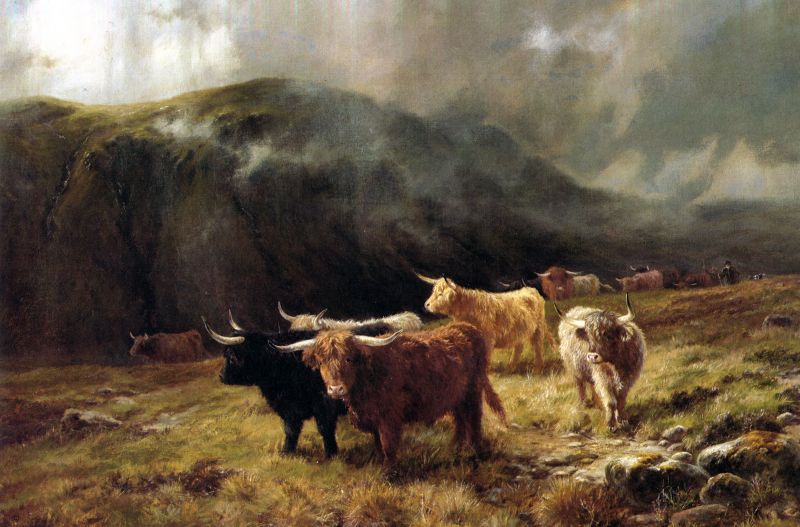
Following, is an image where the two previous JPGs were placed into a single image that was based at 300 DPI.
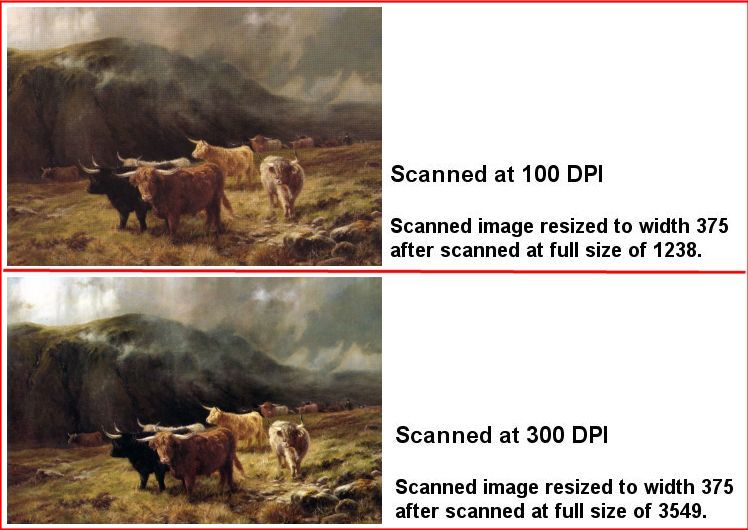
.......................
Which of the two scanned images (100 DPI or 300 DPI) are more to your liking? The tradeoff is in download time to be displayed and in some cases quality of printing if you print the image. The prints in their original scanned size required the following JPG size on disk and to be downloaded:
If you are going to move the image around the Internet, 100 DPI may be easier for you to manage -- but, if you resize down to about an 800 DPI width, the resultant JPGs are similar in size. However, the quality of the final JPG is based upon the original scanned DPI.
As usual, contact SCScompA if you have any comments/questions on this short discussion/example.
OK! Let's see what an Olympic digital camera shows of a highland cow in the field!
(For information, in keeping with the previous-in-this-Web-page discussion: This image requires 0.059.7 MB (59.7KB) in JPG form).

.................
Now, if you are interested, here are a few pictures taken while we were traveling April, 2001.
The examples shown are only a few -- and, are shown here only in hopes of encouraging you to take/save/use-on-your-PC and perhaps use on the Web: Pictures of your travels or special time periods as 2001 moves along.
Views off the North Berwick, Scotland shoreline.

Views off the North Berwick, Scotland shoreline...
Do you notice something different in this picture from the immediately-preceding picture?

St. Andrews University, Scotland, campus.
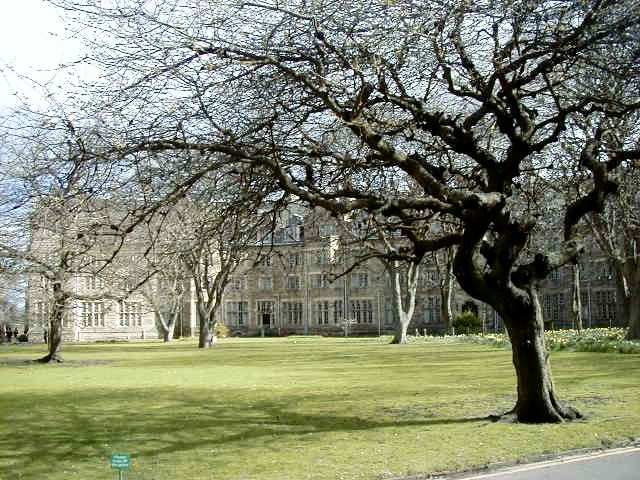
Another famous place in St. Andrews, Scotland.

Scotland highlands in April.

During April, we walked the following terrific golf course in Scotland.
Let me know if you are a golfer and know this golf hole -- or, if you are not a golfer but have walked the area.
We show this picture, first, at a size that requires you to use the horizontal scroll bar to see the entire picture.
Multiple digital camera pictures were placed together using PaintShop Pro to build the following picture.

Next, we show the same picture at a smaller size.
Multiple digital camera pictures were placed together using PaintShop Pro to build the following picture.

As mentioned many times in these newsletters, the tradeoff in size of the picture displayed is made for ease of moving pictures/etc. around the internet. For those of you who capture your pictures as your vacation/specific time period moves along and you "only" use the pictures for showing on your PC: You normally do not mind if the picture is large in size! You may be using the Web format (HTM) and showing the pictures "offline". In that case, who cares how large the picture is -- we all have, now, quite fast PCs! Let me know if you have any questions or comments on this matter.
.........
I wish you well in your picture-taking and travels or other activities -- and hope you share that with a journal and Web-type of presentation you share with family/friends.
---------------
To contact me about anything on this Web page, please:
send mail to: SCScompA@aol.com
------------------------------
To return to SCScompA's newsletter May 2001 page click on: SCScompA May 2001 newsletter or go to any of the pages pointed to in the SCScompA frame at the left of this panel.