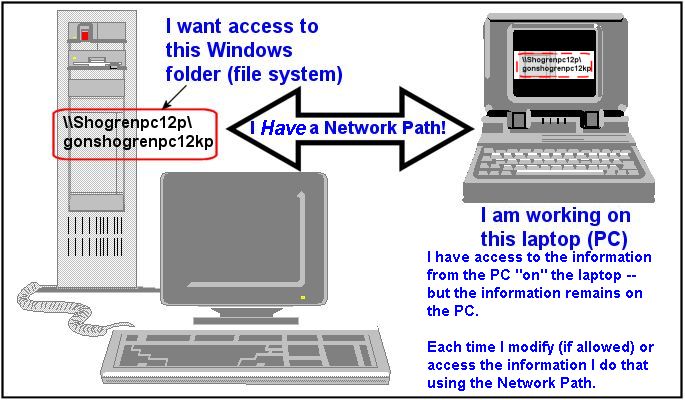
This web page contains further information on this topic than is included in the June, 2002 newsletter from SCScompA.
Contact SCScompA if you have any comments/questions regarding anything that is shown in this Web page.
As a review from the June 2002 SCScompA newsletter, we are discussing in this Web page a "Network Path" between multiple (in this example, two) PC/laptops.
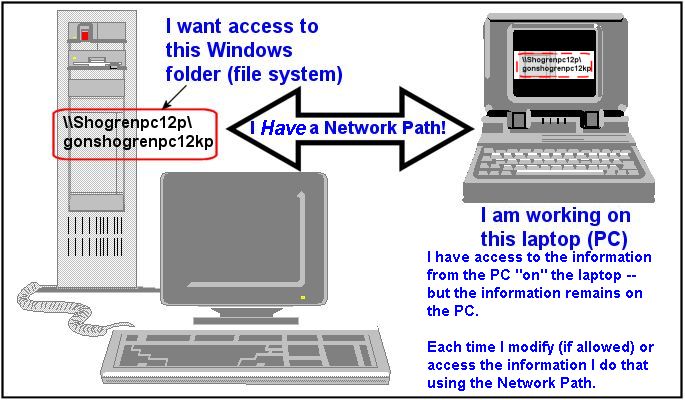
The remainder of this Web page includes selected information related to the hardware used in this example.
As shown in the first image of this Web page, the network path used included an Ethernet hub connected to the first PC. This hub allows for additional Ethernet connections to be connected than if the hub technique was not used.
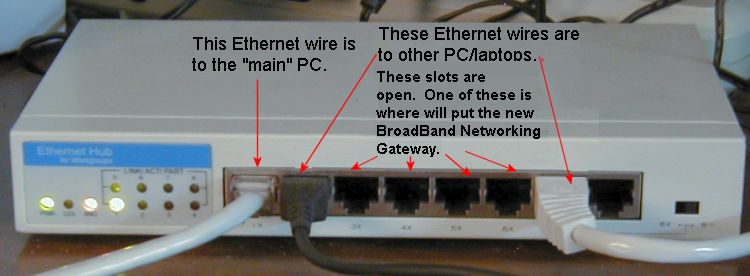
The above hub costs about $25 USA. This type of equipment has a quite long lifetime and is normally very dependable.
Ethernet cables, I have found, are from $8 USA and up, depending upon length and other factors.
We will connect our new "Networking Gateway" into one of our open slots in the above hub.
The Networking Gateway I used is a Panasonic Broadband Networking Gateway model KX-HGW200. It cost about $50 USA (on sale). It comes with an Ethernet cable that in my case is connected from the Networking Gateway to my Ethernet Hub into one of the above-shown open ports. It also comes with a phone wire/connector for connecting to any wall phone slot.
The lights are nice for assisting you to know if hardware-wise you have things connected correctly!
The Panasonic Broadband Networking Gateway model KX-HGW200:
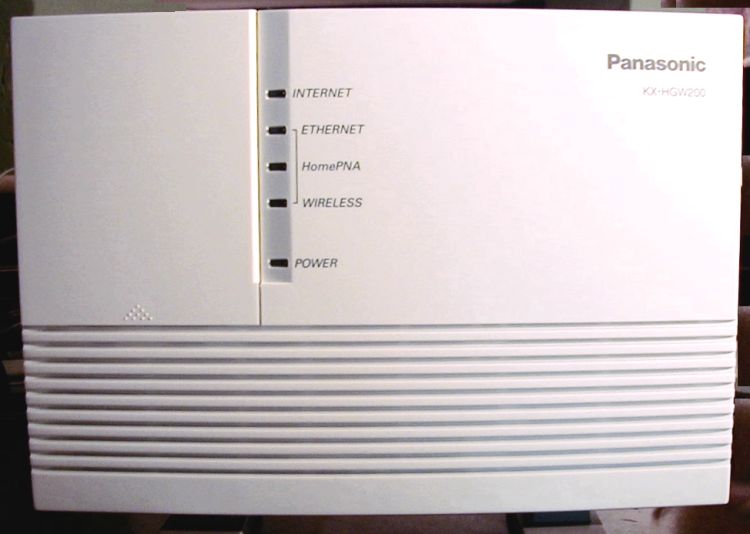
In the back are where the connections are placed.
In my case, I use:
Note: I adjust the "Hub" and "PC" switch to be Hub since I connect the Networking Home Gateway to my Ethernet Hub.
I did not use the Phone nor the "To Modem" connector since I am not testing the connection to the Internet. Someday I might test this....
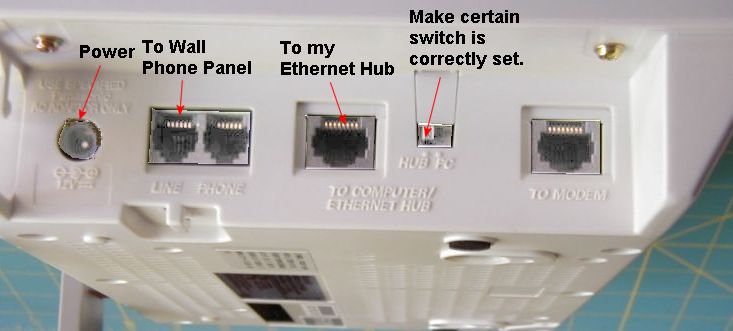
Power On light comes on -- there is no On/Off switch that I could find.

Once the provided-by-Panasonic Ethernet wire is connected to the Gateway and to the Ethernet Hub, connectivity shows promise.
Note: Of course, the Ethernet Hub is also powered on.
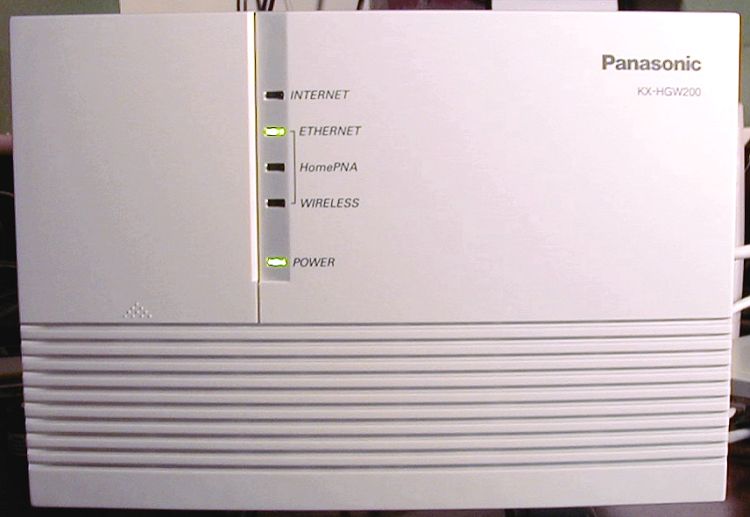
Once you connect the Gateway to a phone line/wall panel it is waiting for something to come to it from the phone wires!
We have 1/2 the physical connectivity we need to meet our objective of the two PCs communicating over the phone wiring in the house.
Now that the above-mentioned Networking Gateway and the Ethernet Hub -- and the PC that they are connected to -- are waiting for something to make use of the Network Path, we need to arrange for the other 1/2 of the path.
We can do that using the following. We purchased a Linksys Homelink PhoneLine 10M USB Network Adapter.
The cost was about $65 USA. It was not on sale...
It comes with a USB cable in addition to a phone line connector.
Again, the lights on the front are nice to check your connectivity progress.
The box is quite small (4 inches x 2 inches x 1 inch), light and portable. The two cables that are used are also lightweight -- but, as with all cables they are not "pretty"..... so someday wireless will probably be used more than cables.
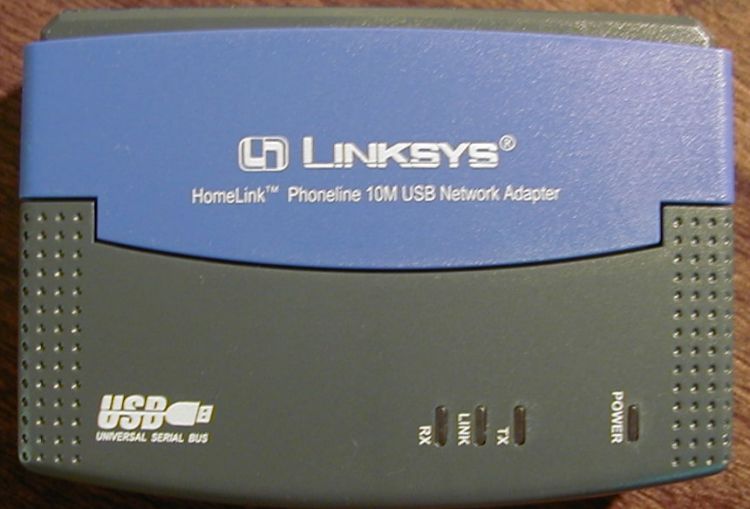
The back of the USB Network Connector is where the cables go. I did not use the Phone connector -- that is for a "real" phone. I use the HomeLink connector with a phone wire into a wall phone panel.
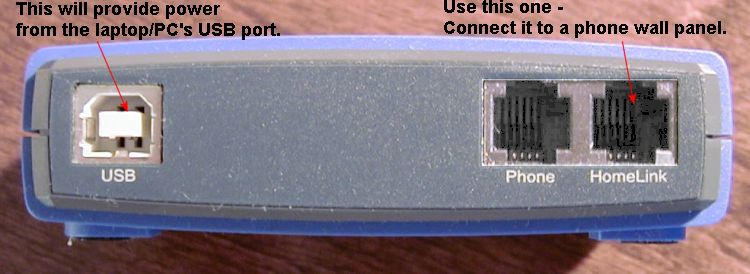
When the USB cable has been connected to the USB connector and to the laptop/PC's USB port, power comes on.
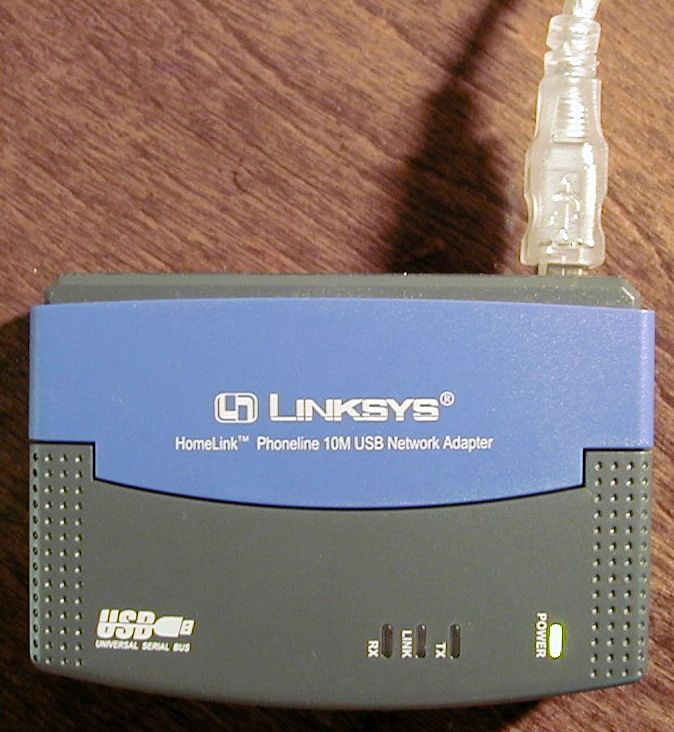
Connecting the phone line into the USB Adapter and into any phone wall panel -- the USB shows connectivity (assuming the "other half" of the connection we discussed previously PC/Ethernet Hub/Gateway is waiting.
In our case, the lights show fine on both sets of equipment!
First, the USB Adapter:

Then, we go to the other part of the house and see about the other half of our connectivity challenge:
The HomePNA (Home Phone Network Adapter) shows that it has connected, using the phone wiring in the house walls.
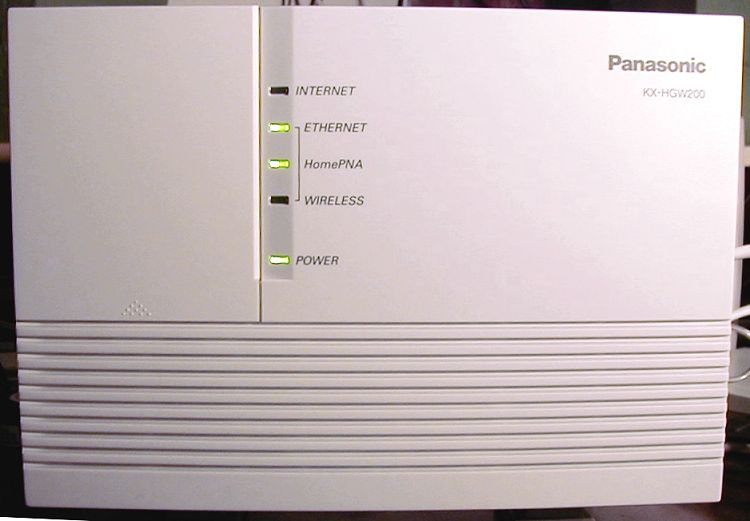
Once we start transmitting, we will see the "TX" (transmit) and/or "RX" (receive) lights flashing if the two PCs agree that the connection is legal.
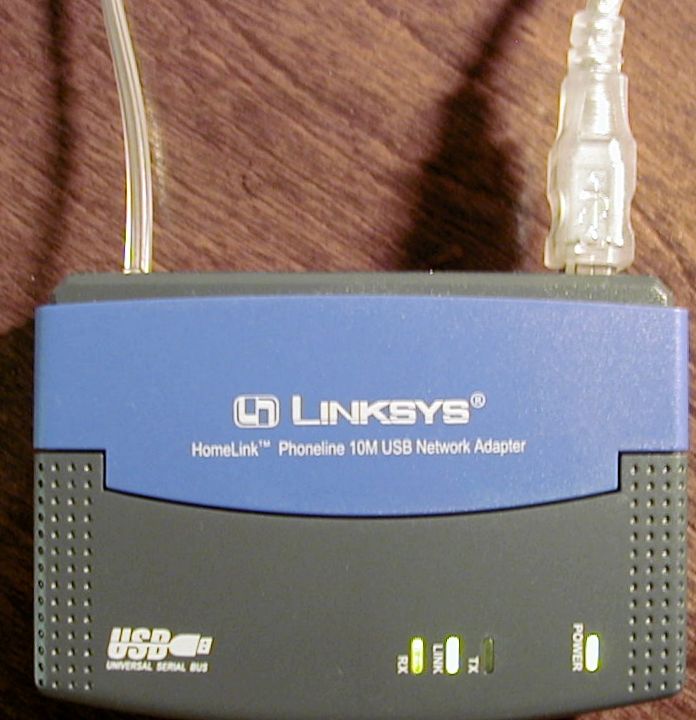
If they do not "flash" -- you will have to see about your software connectivity parameters.
This month's exercise does not discuss the software aspects. A few comments, however, about that:
Good luck in your Home Networking! Let me know if you are using or plan on using phone line connectivity. The $60 USA for the laptop's USB Phoneline is more expensive than I like -- but perhaps if I search around I can find that on sale as I did find the Home Gateway on sale (the Home Gateway was at one time $200 USA and I purchased it for $50 USA).
Or: All of this topic will become inconsequential as wireless becomes the home network connectivity "winner".
We see.
---------------
To contact me about anything on this Web page, please:
send mail to: SCScompA@aol.com
------------------------------
To return to SCScompA's newsletter June 2002 page click on: SCScompA June 2002 newsletter or use your Web browser's Back button.