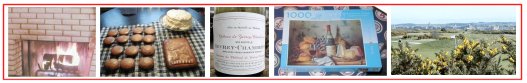
This month we discuss:
Here is a collage of some pictures from this month's example.
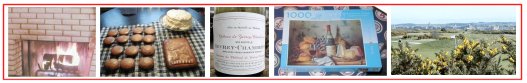
The images shown in this example are in the "computer" as a result of being obtained from a digital camera or from scanning a photograph or other item. The following shown images default to digital camera origin and, if not, the shown picture will be identified as a scanned image. If digital camera, the photograph has normally been taken at an Olympus Camera "HQ" setting of 1.3 megapixels (1280 x 960), with some pictures having been taken at less pixel detail ("SQ") 0.3 megapixels 640 x 480). In most cases, even if the digital picture was taken at these-mentioned sizes, the picture has been resized for showing on computer screens. I try to keep most images to have a maximum height of 600 pixels for computer-display. I use Paint Shop Pro (from JASC) as my primary application for modifying/resizing/coming photographic images into one image (photo).
Scanned photographs are scanned at 300 PPI (Pixels Per Inch), 150 or 100 PPI, and the chosen PPI will be identified in the comments for that particular image.
The following is aimed at showing examples of using a computer system, digital cameras, and perhaps scanners, as part of home computing environment. Hopefully, the shown pictures will give you some ideas for use of your home computer system.
Contact SCScompA if you have any comments/questions regarding anything that is shown in this Web page.
The end-of-2002 holiday season resulted in some of the following examples in my home computing environment. I show these, with the intention that the examples give you some ideas and incentives as you make use of your camera/scanner and home computer.
Take the time to capture situations and then, when you have the time and incentive: Show/share the results using your home computing system and, perhaps, make use of the Internet (to family and friends from outside the home).
| Examples of Pictures with Bright Lights | |
|
|
This tries to show two similar (bright lights) yet different challenges. With my digital camera and my inexperience as a "cameraman" I have to take-and-retake pictures in such challenging situations as shown here. I use my tripod when possible -- and I tried to take pictures of the holiday tree both at night and during the day. The day was more successful for me. Basically, I suggest: Take more than one picture! And, try to focus the camera at an optimum spot.... through trial and error. Of course, I realize it is not often practical to take a lot of pictures of the same "theme" (especially when people and/or animals are involved) -- but, I recommend you always try to take at least two photos to increase the odds of success.
|
| Examples of Pictures Taken Close-up | |
|
|
This example/situation is different than the previously-shown "lights" case in that nothing is moving.... However, how you present the results of the taken-pictures is another challenge. In the image shown here, I copied the first-course plate into the two-setting main course picture, then placed the picture of the sweets into the final-shown image. I am not sure the example works perfectly -- but, it shows what I wanted to show: And that, I guess, is a main criteria for a "showing"! |
|
|
|
|
|
We had some work (yes: puzzles are work... fun -- but not easy!) to do. We opted for the upper-left one to start with. The following example shows using PaintShop Pro to put multiple images together and write a comment or two. The puzzle cover was scanned for use in the following image. |
|
|
|
|
|
This is an example of using the "Macro" mode of our digital camera to get a close-up of one of the wines we enjoyed over the holidays. The image shown, below, is another of the wines we enjoyed -- plus a couple heading to the cellar. Again, PaintShop Pro was used to annotate the shown image. |
|
|
|
Good luck as your 2003 moves forward. Take advantage of your PC/system, your camera (digital or non-digital!), and your scanner.
Actually, a golf location.
The following are a couple of photos from the New (opened in the late 1800s...) golf course at St. Andrews.
A nice spot!
This first picture is taken from near the 1st green of the New, looking back to the clubhouse and the town of St. Andrews.

Further out in the course, this is the view looking back where you have played so far -- and where you play inwards to the finish.

.........
If you get a chance to play the New, I recommend you take the opportunity! It is a special place.
I wish you well in your picture taking and travels or other activities -- and hope you share that with a journal and Web-type of presentation you share with family/friends.
---------------
To contact me about anything on this Web page, please:
send mail to: SCScompA@aol.com
------------------------------
To return to SCScompA's newsletter December 2002 page click on: SCScompA December 2002 newsletter or use your Web browser's Back button.