
This month we show:
Here is a collage of some pictures from this month's example.

The images shown in this Web page are in the "computer" as a result of being obtained from a digital camera or from scanning a photograph or other item. The following shown images default to digital camera origin and, if not, the shown picture will be identified as a scanned image. If digital camera, the photograph has normally been taken at an Olympus Camera "SHQ" setting of 4.9 megapixels (2560x1920), with some pictures having been taken at less pixel detail ("HQ" or "SQ") 1.3 or 0.3 megapixels 1280x960 or 640x480). In most cases, even if the digital picture was taken at these-mentioned sizes, the picture has been resized for showing on computer screens. I try to keep most images to have a maximum height of 600 pixels for computer-display. I use Paint Shop Pro (from JASC) as my primary application for modifying/resizing/coming photographic images into one image (photo).
Scanned photographs are scanned at 300 PPI (Pixels Per Inch), 150 or 100 PPI, and the chosen PPI will be identified, if deemed important to do so, in the comments for that particular image.
The following is aimed at showing examples of using a computer system, digital cameras, and perhaps scanners, as part of home computing environment. Hopefully, the shown pictures will give you some ideas for use of your home computer system.
Contact SCScompA if you have any comments/questions regarding anything that is shown in this Web page.
In this part of the world (Raleigh, NC, USA) we are just entering the Spring-flower part of the year.
We are moving away from the Winter and towards the Spring/Summer!
Two Week's Time Passes
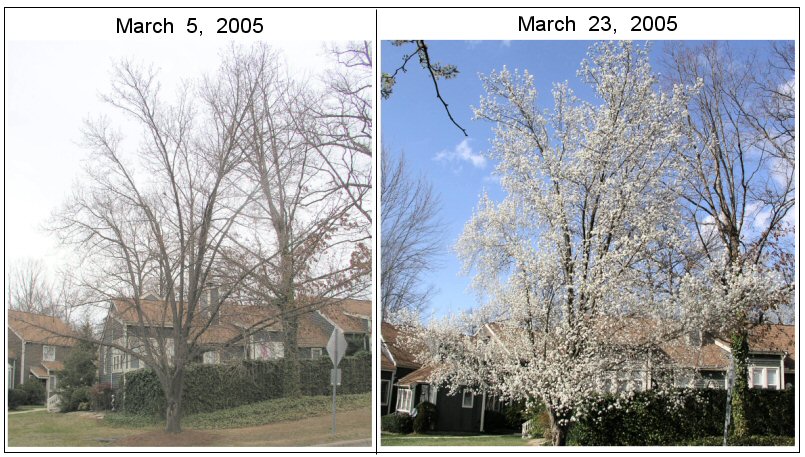
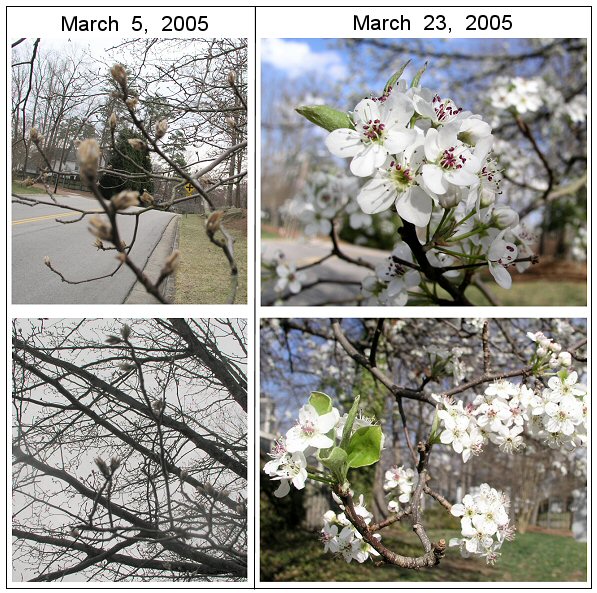
If you clicked on any of the above four blossoms' images, you saw examples of how difficult it is to focus the camera on a blossom. A couple of the pictures are fine, but a couple are "blurry" due to the lens being focused on outside-the-blossom.
When you take your Spring Blossom pictures: Hold your camera steady, use your macro setting, try to take the picture(s) on a no-wind day -- and take multiple shots to give you better odds of success!
April 6 Arrives
Looking out the window, today (April 6, 2005) the Dogwood blossoms arrive on schedule! They will be on the trees for about two weeks. It is a wonderful time of year.

Following, are some images of Spring. Click-away if you want to see the images in a larger size.

It will be the same next year!
I don't know if I prefer the white or pink Dogwood blossoms. They both are very special.
I wish you good focusing/camera-use! And... a Happy Spring.
Original Data
The Wine Spectator magazine (and their Web page at www.winespectator.com) annually provides to its readers a wine vintage chart.
I use the vintage chart, but in addition to carrying the provided-wth-the-magazine card with me, I scan the chart and modify for my use online the scanned output.
This scan-and-modify action is a normal step for a home computer user!
For this example, I first show the scanned image scaled for showing on my PC display.

The result is not satisfactory, for my eyesight, so I re-arrange things for my use.
First, I identify which parts of the scanned item I want to see in larger size.
The resultant scanned image is too large to show at one time on my display, so I extract from the scanned image those parts I want.
I also could print the resultant image(s), giving me a large-sized view of the scanned data.
I use PaintShop Pro for modifying the scanned images, an Epson 4180 PHOTO scanner, and I use normal HTM(L) tags for showing the image on the PC display (we have discussed HTM in previous newsletters, but I show an example later in this news item).
Let's take a look at selecting one part of the scanned image. The selected part is selected from the 300 DPI first-scanned image (not from the scaled down for PC dislay image!).
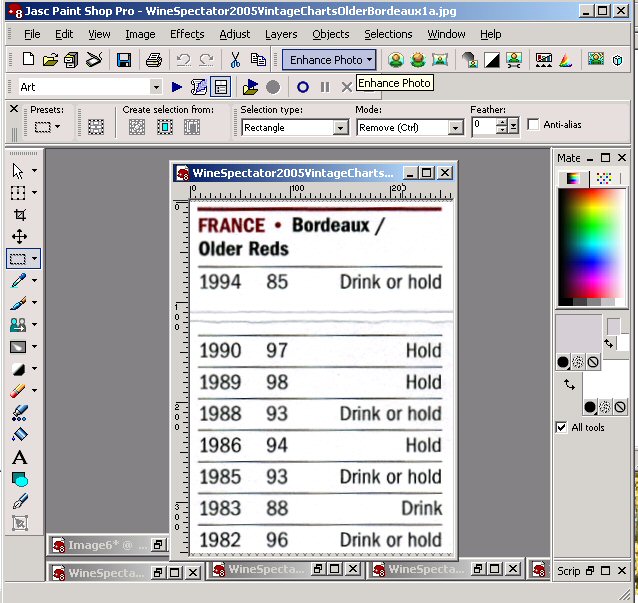
As you can see, above, the scanned original ends up in the PC with some unwanted "lines"/shadows and also some blank space between necessary information.
The are different ways, using PaintShop Pro (or your preferred image-handling application) to remove the unwanted data and blank space. For this example, I take the steps as shown below.
The left-button click results in setting the color of the top box in the far-right-middle ("Materials") area of the PaintShop Pro panel.
I previously set up the bottom box of that area of the panel to be "white".
Now, I have set up two colors to PaintShop Pro: The above "grey" and the bottom "white".
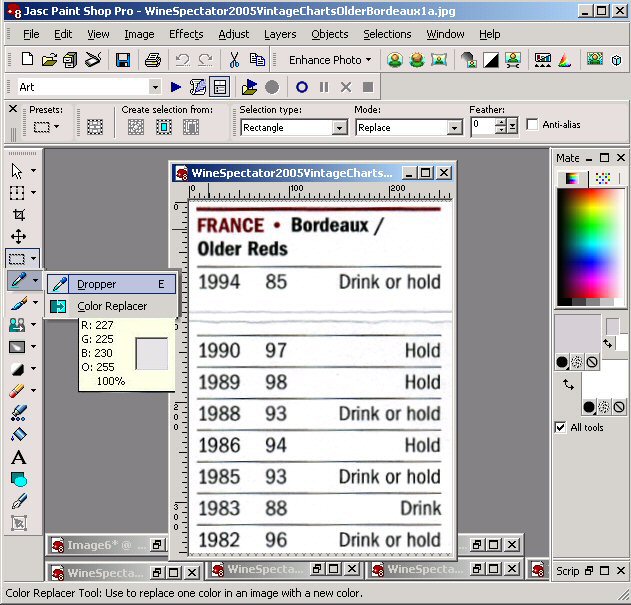
(The red arrow represents the mouse cursor).
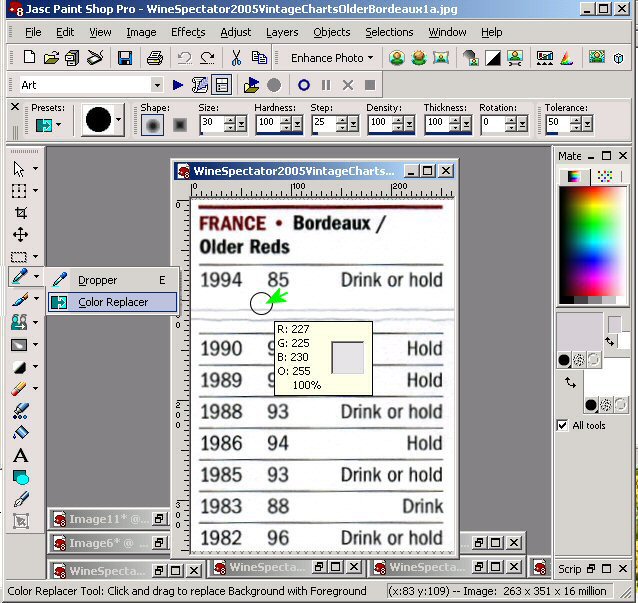
OK! We have the grey lines away.
(Note: We could have, simply, used the PaintShop Pro selection tool and selected the area of the display we wanted to be the color of the bottom box of the far-right-middle ("Materials") area in the panel -- and, in turn, used the Delete keyboard button to remove the area from the image. When doing this, PaintSho Pro will fill the removed-area with the color of the bottom box. This would work in this case, as the area to be cleared is quite well defined. This well-defined situation is not always true - that is why I showed the above example).
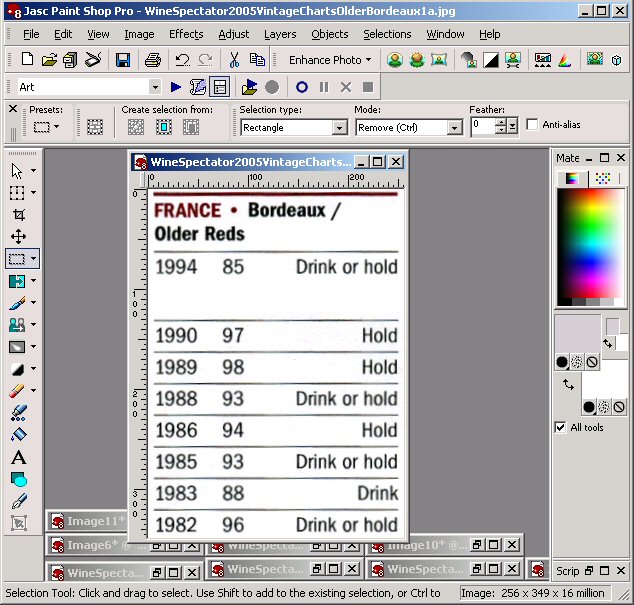
The above example's short discussion, hopefully, leads those of you who have a desire to scan items and, in turn modify the scanned image in some way, to use PaintShop Pro (or your image processing application of choice) -- or ask for assistance from someone who has experience in doing so if necessary.
Once we have selected the areas and set up the to-be-shown larger selections as we want them to be, we can point to the areas as clickable items.
The following image is such. If interested in what areas I selected -- give a click or two or three!

If you clicked on some areas of the above, you see the result of scanning the original small-print (for some of us) input and enlarging it for easier viewing on the computer display.
The above is an example of scanning-and-using-the-scanned data. Of course, visit the officiai Wine Spectator Web page (www.winespecator.com) for their information.
In keeping with the theme of "Spring Views" for this month's newsletter, I show a couple of April views from courses I love to play. Taken in different years -- but, no worry: I am sure the view is the same during each year's April!.
(Click on either of the pictures to see them in larger size.)

I enjoy playing in Spring -- on either "side of the water"!
I wish you well in your picture taking and travels or other activities -- and hope you share that with a journal and Web-type of presentation you share with family/friends.
---------------
To contact me about anything on this Web page, please:
send mail to: SCScompA@aol.com
------------------------------
To return to SCScompA's newsletter April 2005 page click on: SCScompA April 2005 newsletter or use your Web browser's Back button.